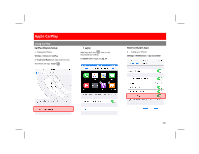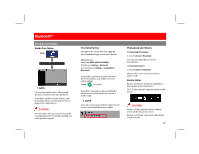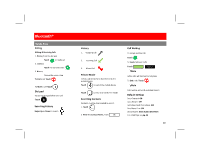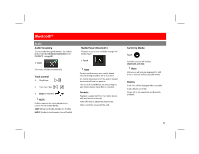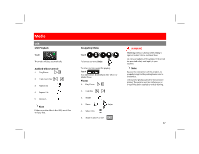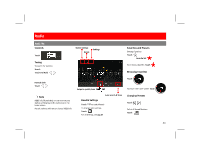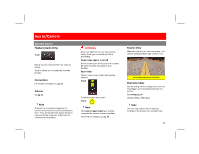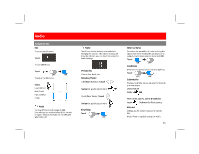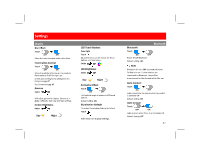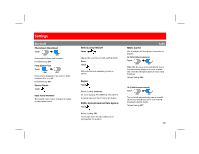Boss Audio BVCP9675 User Manual - Page 24
Boss Audio BVCP9675 Manual
 |
View all Boss Audio BVCP9675 manuals
Add to My Manuals
Save this manual to your list of manuals |
Page 24 highlights
Radio AM/ FM Controls Touch Station Listings Bands Settings Favorites and Presets Settings Favorites Touch Favorite Set Tuning To search for stations: Search Touch and Hold To remove a favorite, Touch Browsing Favorites Touch Manual Seek Touch Swipe to quickly tune Auto Search & Store To return the Tuner screen Touch Note RBDS info (if available) and currently tuned station will display on the radio icon in the home screen Not all stations will have or display RBDS info. Changing Presets Touch To list all Stored Stations Touch Band & Settings Touch Touch For all Settings, see pg. 28 FM to switch bands To change radio settings 23

Ϯϯ
Radio
AM/ FM
CoŶtƌols
TouĐh
Faǀoƌites aŶd Pƌesets
SeµŶgs ²aǀoƌites
TouĐh
Faǀoƌite Set
To ƌeŵoǀe a faǀoƌite,
TouĐh
BƌoǁsiŶg Faǀoƌites
TouĐh
To ƌetuƌŶ the TuŶeƌ sĐƌeeŶ
TouĐh
ChaŶgiŶg Pƌesets
TouĐh
To list all Stoƌed Sta±oŶs
TouĐh
TuŶiŶg
To seaƌĐh foƌ sta±oŶs:
SeaƌĐh
TouĐh aŶd Hold
MaŶual Seek
TouĐh
Note
RBDS iŶfo ;if aǀailaďleͿ aŶd ĐuƌƌeŶtlLJ tuŶed
sta±oŶ ǁill displaLJ oŶ the ƌadio iĐoŶ iŶ the
hoŵe sĐƌeeŶ
Not all sta±oŶs ǁill haǀe oƌ displaLJ RBDS iŶfo.
SeµŶgs
BaŶds
Sǁipe to ƋuiĐklLJ tuŶe
Auto SeaƌĐh & Stoƌe
Sta±oŶ Lis±Ŷgs
BaŶd & SeµŶgs
TouĐh
FM
to sǁitĐh ďaŶds
To ĐhaŶge ƌadio seµŶgs
TouĐh
²oƌ all SeµŶgs, see
pg. Ϯϴ