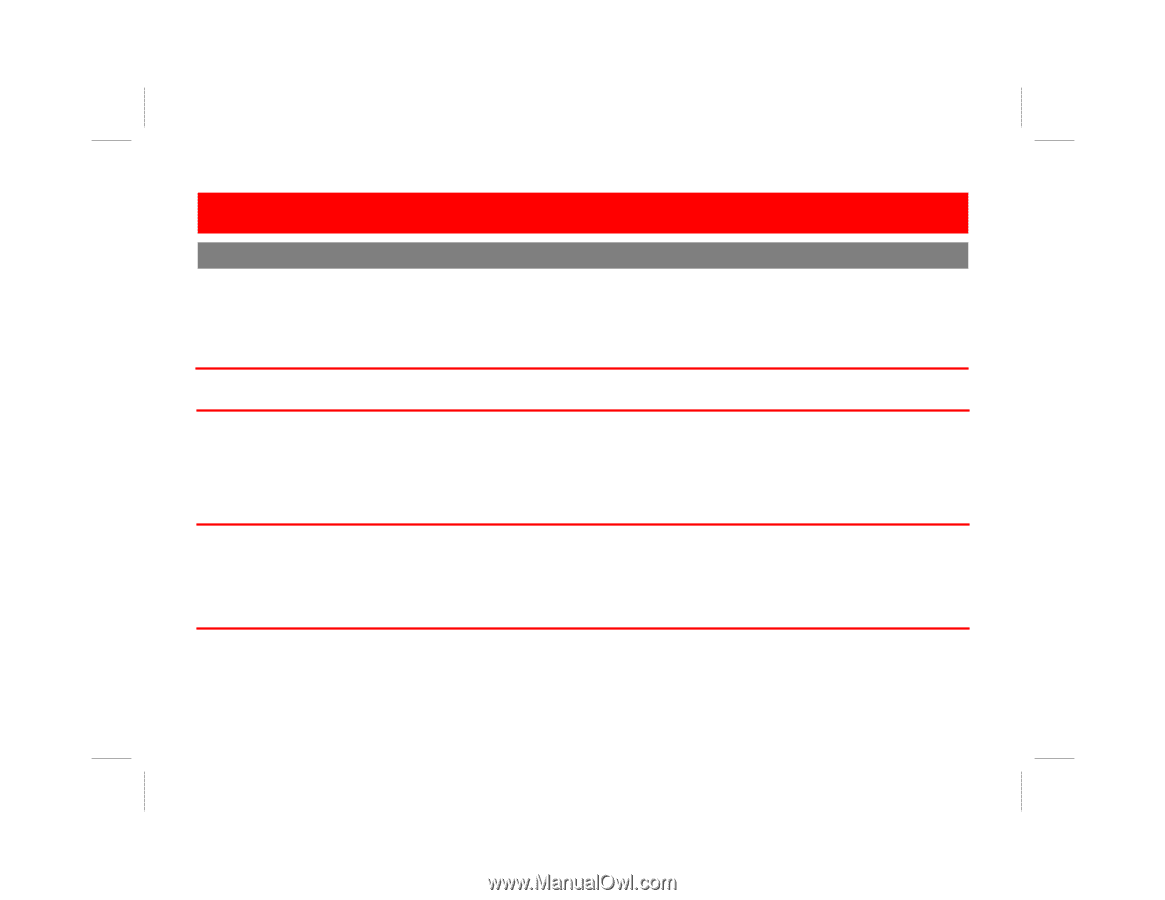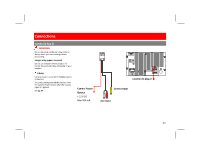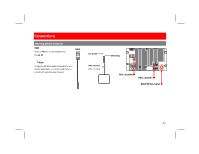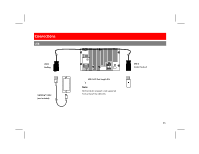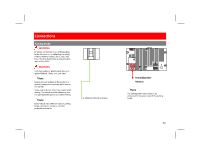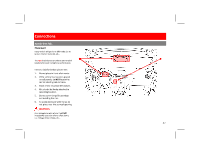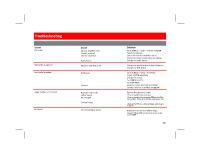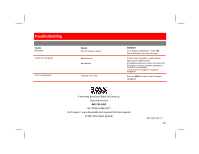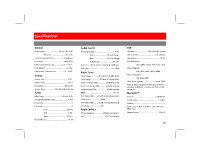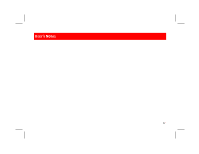Boss Audio BVCP9675 User Manual - Page 39
Boss Audio BVCP9675 Manual
 |
View all Boss Audio BVCP9675 manuals
Add to My Manuals
Save this manual to your list of manuals |
Page 39 highlights
Troubleshooting Issues No Sound Cause Internal amplifier is off Product is muted External amplifiers Audio source Solution Go to Settings > Audio > Internal Amp ON Touch the volume. Check the external amplifiers are on. Check the remote output wire has voltage Change the audio source Change the media format on the USB device Change the USB device Go to Settings > Radio > Sensitivity Adjust AM/FM Sensitivity Change the station Turn OFF AF and TA Turn OFF RBDS Antenna output wire isn't connected Connect Antenna to product see pg. 34 Replace the Lightning® cable iPhone needs to be unlocked iPhone needs to be powered ON for CarPlay to function. Allow it to charge and power on. Unplug the iPhone, close all Apps and plug it in again. Make sure the device is within range. Devices' Bluetooth connection needs to be turned ON Media Not Supported Media on USB flash drive Bad Radio Reception Radio area Antenna Apple CarPlay will not start Bad Lightning® cable Locked device Not charged CarPlay frozen Bluetooth Not connecting to device 38