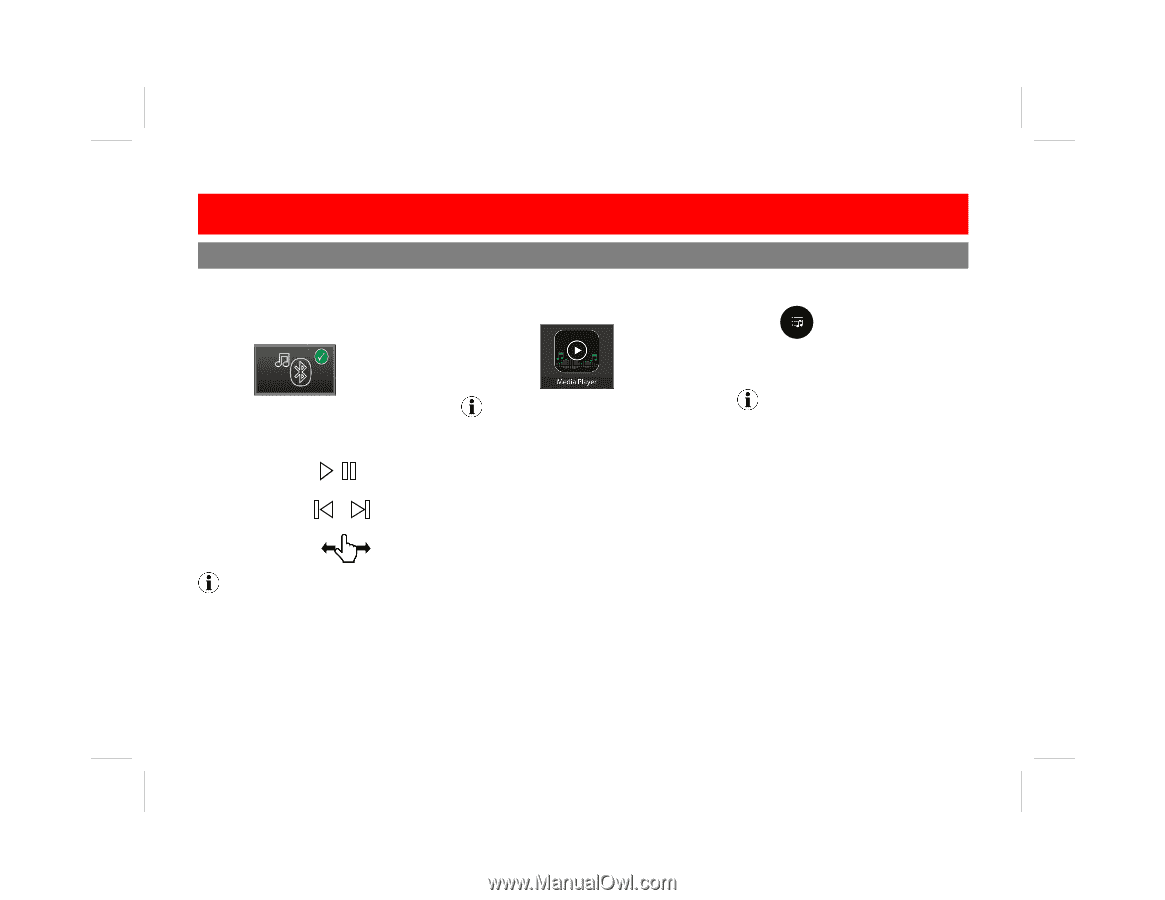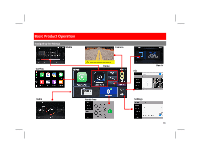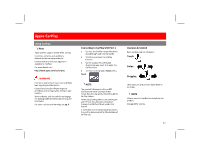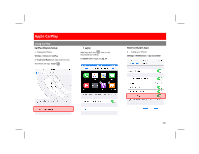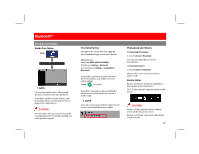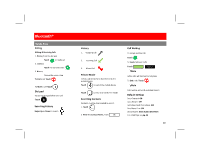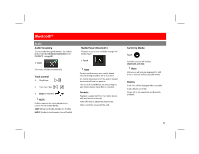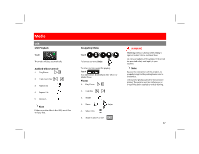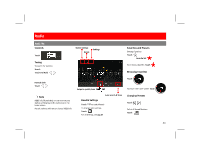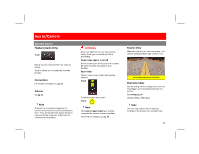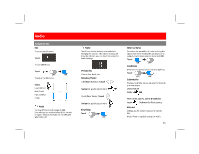Boss Audio BVCP9675 User Manual - Page 22
Boss Audio BVCP9675 Manual
 |
View all Boss Audio BVCP9675 manuals
Add to My Manuals
Save this manual to your list of manuals |
Page 22 highlights
Bluetooth® Audio Audio Streaming To play media through Bluetooth, the mobile device must be Paired and Connected to the BVCP9675, see pg. 22. 1. Touch The music will play automatically. Media Player (Bluetooth) Playback access is also available through the Media Player 1. Touch Switching Media Touch Available sources will display (Bluetooth and USB) Note For best performance, your mobile device volume setting should be set to maximum. All volume adjustments for the system should be controlled from the product. The unit will recall the last volume setting on your mobile device every time is connects. Note USB source will only be displayed if a USB drive is inserted and has playable media. Track Control 1. 2. 3. Play/Pause Track Fwd / Rev Swipe to Fwd/Rev Display Track info will be displayed when available. Track, Album and Artist. Album art is not supported via Bluetooth playback. Formats Playback is supported from the mobile device with any format it can play. Audio will only be played by the product. Video cannot be viewed on the unit. NOTE Profiles required for audio playback and control on the mobile device: A2DP (Advanced Audio Distribution Profile) AVRCP (Audio Video Remote Control Profile) 21