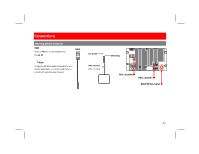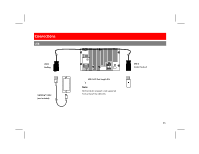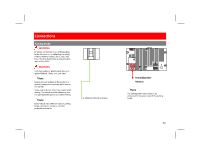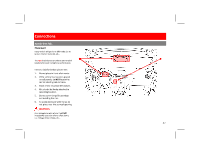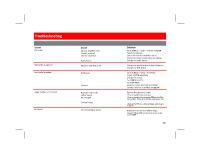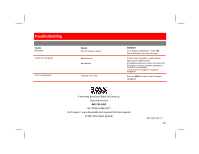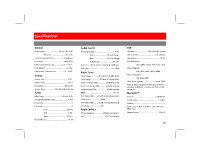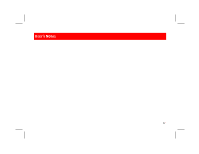Boss Audio BVCP9675 User Manual - Page 40
Boss Audio BVCP9675 Manual
 |
View all Boss Audio BVCP9675 manuals
Add to My Manuals
Save this manual to your list of manuals |
Page 40 highlights
Troubleshooting Issues Bluetooth Cause Not connecting to device Solution Go to Settings > Bluetooth > Power ON Pair and Connect the device like new. Check cellular strength on mobile device. Hang-up and redial number. Microphone placement needs to be relocated. Microphone needs to be firmly attached to location it's mounted on. Check to see if microphone is properly plugged in. Press the RESET button on the front panel See pg. 11 Hands-free call quality Mobile device Microphone Unit is unresponsive Processor has frozen If you have questions about this product: Customer Service 805-751-8453 M-F 8:30a-5:00p (PST) Tech Support: www.bossaudio.com/support/technical-support © 2017 Boss Audio Systems BVCP9675_0617_4 39
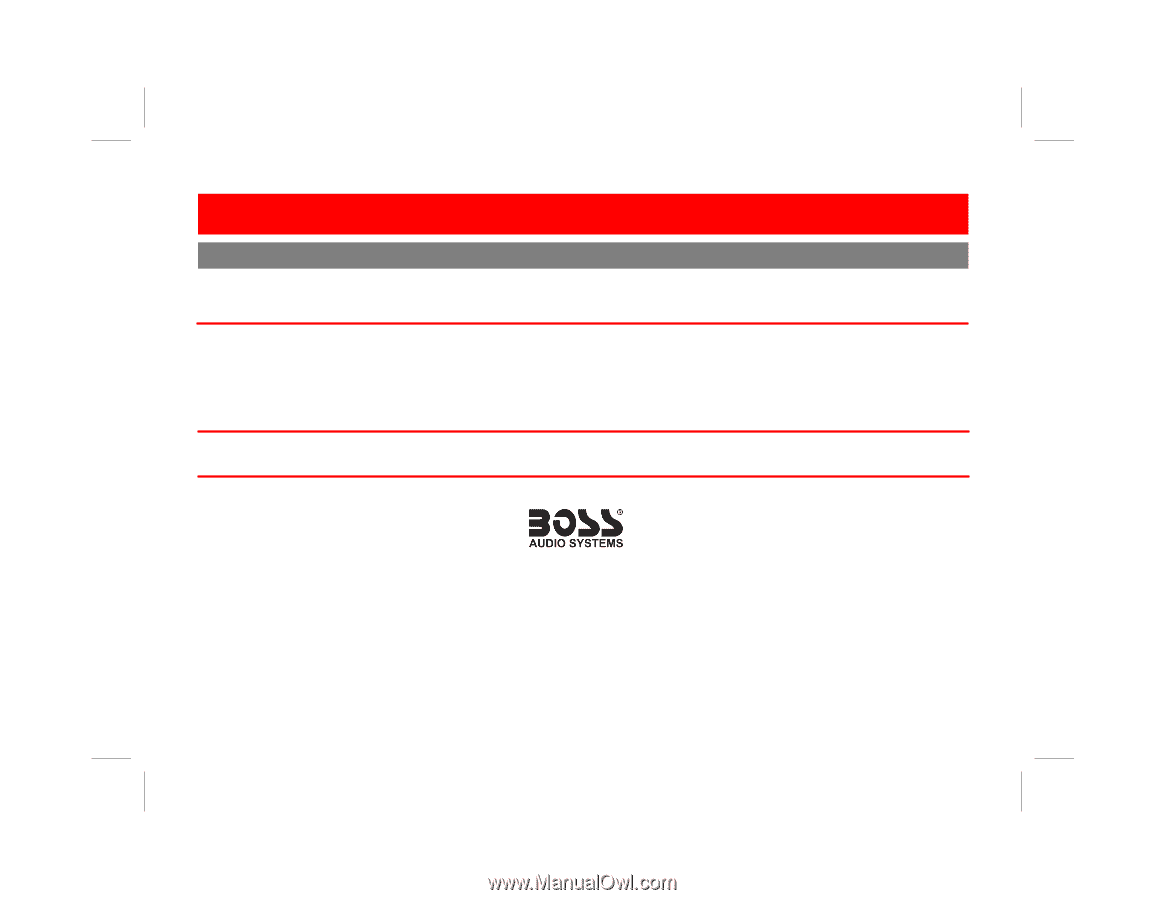
ϯϵ
Tƌouďleshoo±Ŷg
Issues
Bluetooth
HaŶds
-
fƌee Đall ƋualitLJ
UŶit is uŶƌespoŶsiǀe
Cause
Not ĐoŶŶeбŶg to deǀiĐe
Moďile deǀiĐe
MiĐƌophoŶe
PƌoĐessoƌ has fƌozeŶ
Solu±oŶ
Go to SeµŶgs > Bluetooth > Poǁeƌ
ON
Paiƌ aŶd CoŶŶeĐt the deǀiĐe like Ŷeǁ.
CheĐk Đellulaƌ stƌeŶgth oŶ ŵoďile deǀiĐe.
HaŶg
-
up aŶd ƌedial Ŷuŵďeƌ.
MiĐƌophoŶe plaĐeŵeŶt Ŷeeds to ďe ƌeloĐated.
MiĐƌophoŶe Ŷeeds to ďe ´ƌŵlLJ a³aĐhed to
loĐa±oŶ it’s ŵouŶted oŶ.
CheĐk to see if ŵiĐƌophoŶe is pƌopeƌlLJ
plugged iŶ.
Pƌess the
RESET
ďu³oŶ oŶ the fƌoŶt paŶel
See
pg. ϭϭ
If LJou haǀe Ƌues±oŶs aďout this pƌoduĐt:
Custoŵeƌ SeƌǀiĐe
ϴϬϱ
-
ϳϱϭ
-
ϴϰϱϯ
M
-
² ϴ:ϯϬa
-
ϱ:ϬϬp ;PSTͿ
TeĐh Support: www.ďossaudio.Đoŵ/support/teĐhŶiĐal
-
support
© ϮϬϭϳ Boss Audio Systeŵs
BVCPϵϲϳϱ_Ϭϲϭϳ_ϰ