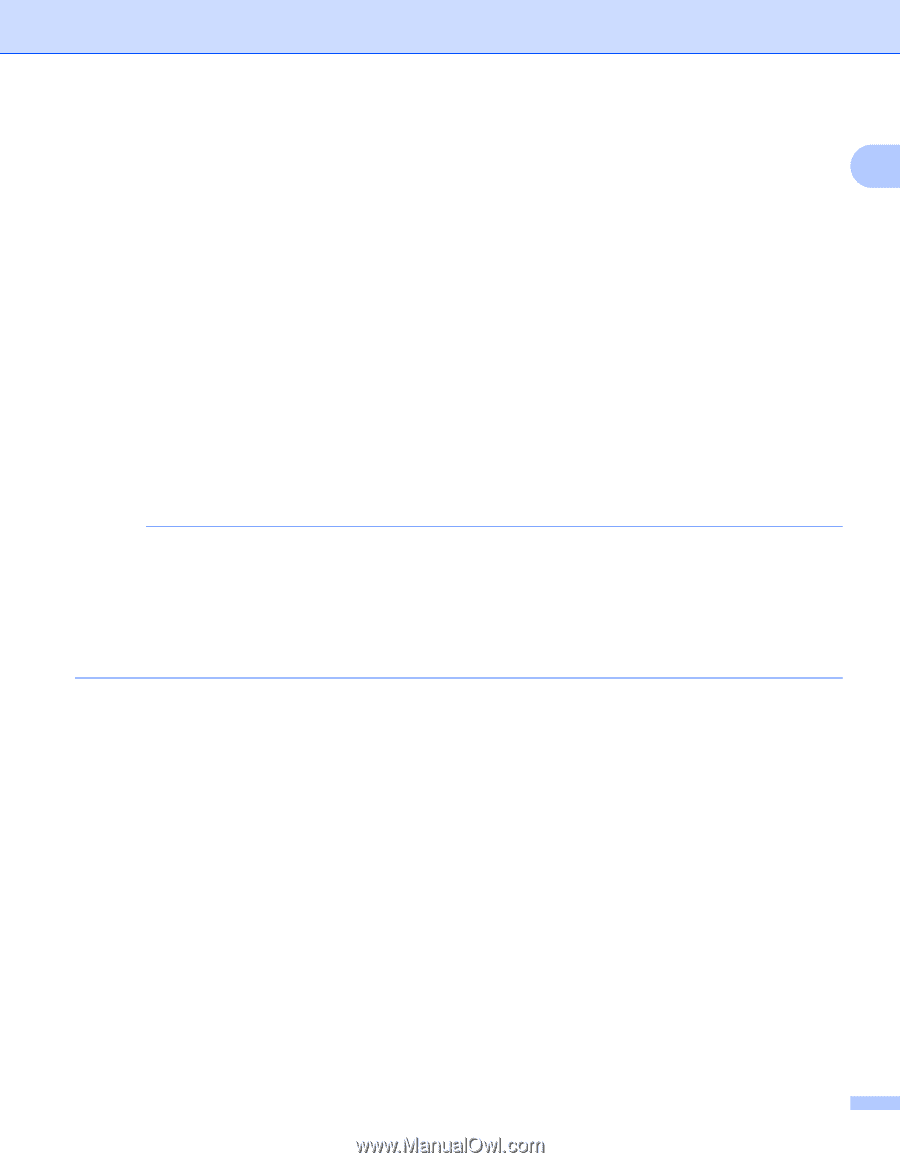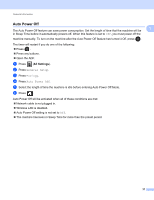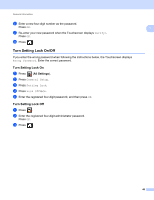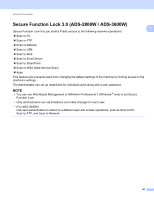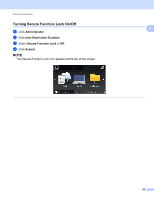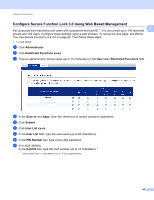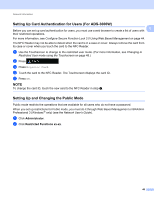Brother International ADS-3600W Users Guide - Page 57
Secure Function Lock 3.0 (ADS-2800W / ADS-3600W
 |
View all Brother International ADS-3600W manuals
Add to My Manuals
Save this manual to your list of manuals |
Page 57 highlights
General Information Secure Function Lock 3.0 (ADS-2800W / ADS-3600W) 1 1 Secure Function Lock lets you restrict Public access to the following machine operations: Scan to PC Scan to FTP Scan to Network Scan to USB Scan to Web Scan to Email Server Scan to SharePoint Scan to WSS (Web Service Scan) Apps This feature also prevents users from changing the default settings of the machine by limiting access to the machine's settings. The administrator can set up restrictions for individual users along with a user password. NOTE • You can use Web Based Management or BRAdmin Professional 3 (Windows® only) to set Secure Function Lock. • Only administrators can set limitations and make changes for each user. • (For ADS-3600W) Use card authentication to switch to a different user and access operations, such as Scan to PC, Scan to FTP, and Scan to Network. 41