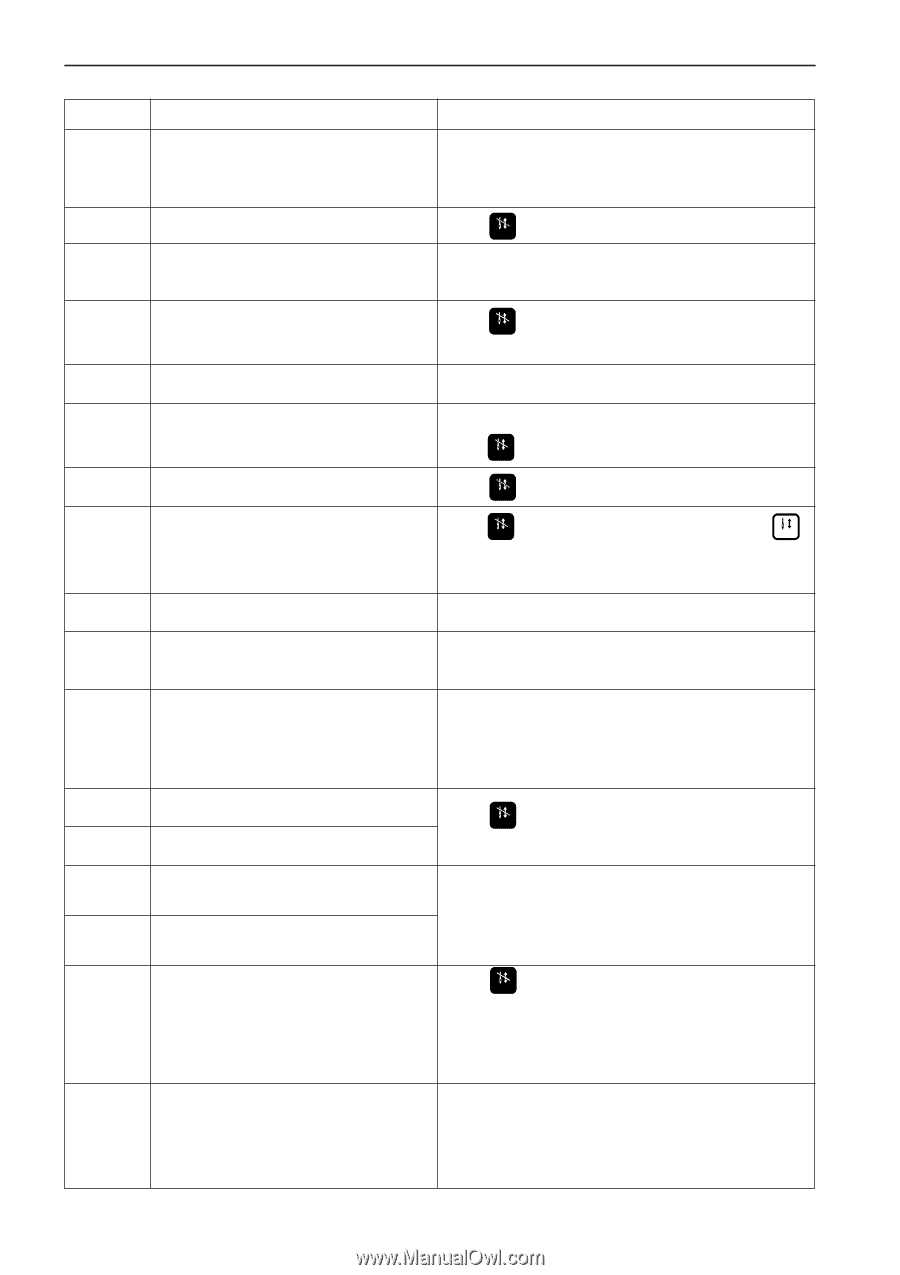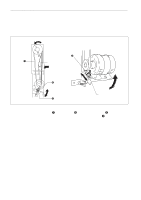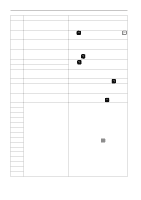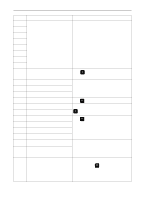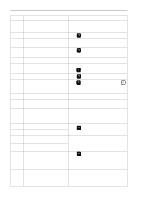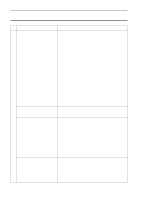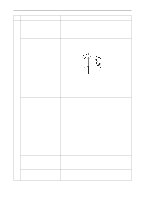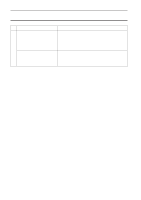Brother International BES-961BC Instruction Manual - English - Page 156
Power PCB error, Check that the fan on the left or bottom
 |
View all Brother International BES-961BC manuals
Add to My Manuals
Save this manual to your list of manuals |
Page 156 highlights
Chapter 9 List of Error Codes Code E-BA Error Power supply frequency error E-BC E-BD No power error Lower shaft flash memory error E-BE Lower shaft version-up error E-C1 E-C2 Area over during embroidering Wiper out error E-C4 E-CB Presser foot down error Main(Z) motor speed error E-CE E-D0 Cylinder bed position error Power PCB error E-D1 Cooling fan motor stop E-D2 E-D3 E-E1 E-E2 E-E3 Power voltage upper limit error Power voltage lower limit error X-axis pulse motor overcurrent stop Turn off the power Y-axis pulse motor overcurrent stop Turn off the power Exhaust fan motor stop E-E4 Hook motor error Measures Turn the power off once, then on again. If the same error occurs again, the power PC board or power supply is faulty. Press . STOP Turn the power off once, then on again. If the same error occurs, the main PC board is faulty. Press and clear the error display and upgrade the STOP version again. Set the embroidering area again. If the wiper is tangled with a thread, remove it. Then press . STOP Press . STOP Press and clear the error display. Then press . STOP START If the same error occurs again, there is a possibility that the spindle is overloaded. Secure to bed. Turn the power off once, then on again. If the same error occurs again, the power PC board is faulty. Turn the power off. Check that the fan on the left or bottom rear of the control box is not tangled with a harness, etc. before turning the power on again. If the same error occurs again, the fan or the power PC board is faulty. Press . If the same error occurs again, the power STOP PC board or the power supply is faulty. Turn the power off once, then on again. If the same error occurs again, the pulse motor or the main PC board is faulty. Press . If "OFF" is displayed, turn the power off. STOP Check that the fan at the right rear of the control box is not tangled with a harness, etc. before turning the power on again. If the same error occurs again, the fan or the power PC board is faulty. Finish the test mode or turn the power OFF once, then ON again. If the same error occurs again, the main PC board is faulty. 154 BES-961BC • BES-1261BC