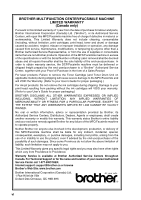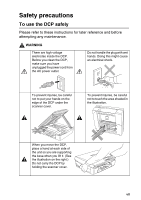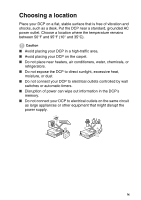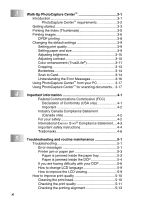x
Table of Contents
1
Introduction
..........................................................................
1-1
Using this Guide
...............................................................
1-1
Finding information
.....................................................
1-1
Symbols used in this Guide
........................................
1-1
Control panel overview
.....................................................
1-2
Status LED indications
...............................................
1-4
Load documents
...............................................................
1-5
Using the scanner glass
.............................................
1-5
About paper
......................................................................
1-6
Recommended Paper
.................................................
1-6
Handling and using special paper
..............................
1-7
Paper type and size for each operation
..................
1-8
Paper weight, thickness and capacity
....................
1-9
Paper capacity of the output paper tray
................
1-9
Printable area
.......................................................
1-10
How to load paper, envelopes and post cards
.........
1-11
To load paper or other media
...............................
1-11
To load envelopes
................................................
1-13
To load post cards
................................................
1-14
2
Making copies
......................................................................
2-1
Using the DCP as a copier
...............................................
2-1
Making a single copy
..................................................
2-1
Making multiple copies
...............................................
2-1
Stop copying
...............................................................
2-1
Using the Copy keys
(Changing the temporary copy settings)
.......................
2-2
Setting copy quality
....................................................
2-3
Enlarging or reducing the copied image
.....................
2-4
Using the Copy Options key
.......................................
2-6
Setting paper type
..................................................
2-7
Setting paper size
...................................................
2-7
Adjusting brightness
...............................................
2-8
Making N in 1 copies or a poster (Page Layout)
........
2-9
Changing the default copy settings
................................
2-12
Setting Paper Type
...................................................
2-12
Setting Paper Size
....................................................
2-13
Setting copy quality
..................................................
2-13
Adjusting brightness
.................................................
2-14
Adjusting contrast
.....................................................
2-14
Adjusting Color saturation
........................................
2-15
Legal limitations
..............................................................
2-16