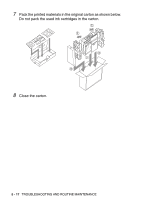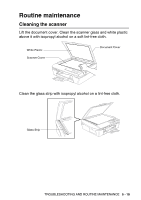Brother International DCP 110c Users Manual - English - Page 89
Ink Empty, Install, message is on the display after you - reset
 |
UPC - 012502613244
View all Brother International DCP 110c manuals
Add to My Manuals
Save this manual to your list of manuals |
Page 89 highlights
If you wait until Ink Empty message is displayed on the LCD, the DCP will automatically reset the ink dot counter. If the Install message is on the display after you have installed ink cartridges, check that the ink cartridges are installed properly. WARNING If ink gets in your eyes, irrigate them with water immediately and call a doctor if you are concerned. TROUBLESHOOTING AND ROUTINE MAINTENANCE 5 - 22

TROUBLESHOOTING AND ROUTINE MAINTENANCE
5 - 22
WARNING
If ink gets in your eyes, irrigate them with water immediately and call
a doctor if you are concerned.
If you wait until
Ink Empty
message is displayed on the LCD,
the DCP will automatically reset the ink dot counter.
If the
Install
message is on the display after you have
installed ink cartridges, check that the ink cartridges are
installed properly.