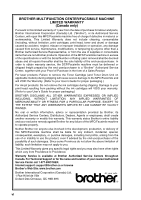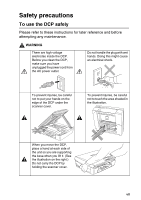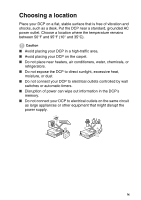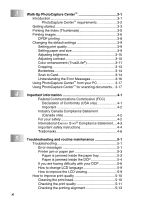Brother International DCP 110c Users Manual - English - Page 13
Walk-Up PhotoCapture Center, Important information, Troubleshooting and routine maintenance, NERGY
 |
UPC - 012502613244
View all Brother International DCP 110c manuals
Add to My Manuals
Save this manual to your list of manuals |
Page 13 highlights
3 4 5 xi Walk-Up PhotoCapture Center 3-1 Introduction 3-1 PhotoCapture Center™ requirements 3-2 Getting started 3-3 Printing the Index (Thumbnails 3-5 Printing images 3-6 DPOF printing 3-8 Changing the default settings 3-9 Setting print quality 3-9 Setting paper and size 3-9 Adjusting brightness 3-10 Adjusting contrast 3-10 Color enhancement (True2Life 3-11 Cropping 3-13 Borderless 3-14 Scan to Card 3-14 Understanding the Error Messages 3-16 Using PhotoCapture Center™ from your PC 3-17 Using PhotoCapture Center™ for scanning documents... 3-17 Important information 4-1 Federal Communications Commission (FCC) Declaration of Conformity (USA only 4-1 Important 4-2 Industry Canada Compliance Statement (Canada only 4-2 For your safety 4-2 International ENERGY STAR® Compliance Statement.... 4-3 Important safety instructions 4-4 Trademarks 4-6 Troubleshooting and routine maintenance 5-1 Troubleshooting 5-1 Error messages 5-1 Printer jam or paper jam 5-3 Paper is jammed inside the paper tray 5-3 Paper is jammed inside the DCP 5-4 If you are having difficulty with your DCP 5-6 How to change LCD language 5-9 How to improve the LCD viewing 5-9 How to improve print quality 5-10 Cleaning the print head 5-10 Checking the print quality 5-11 Checking the printing alignment 5-13