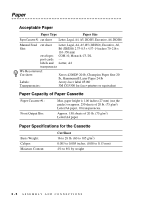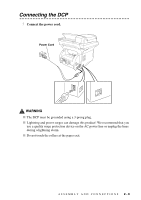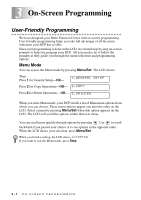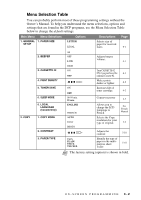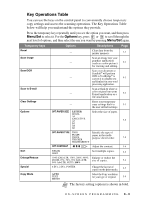Brother International DCP-1400 Users Manual - English - Page 31
Menu Selection Table, below to change - owner s manual
 |
View all Brother International DCP-1400 manuals
Add to My Manuals
Save this manual to your list of manuals |
Page 31 highlights
Menu Selection Table You can probably perform most of these programming settings without the Owner's Manual. To help you understand the menu selections, options and settings that are found in the DCP programs, use the Menu Selection Table below to change the default settings. Main Menu Menu Selections 1. GENERAL 1. PAPER SIZE SETUP Options LETTER LEGAL Descriptions Selects size of paper for received faxes. Page 4-1 2. BEEPER A4 OFF LOW Adjusts beeper volume. 4-1 3. CASSETTE #2 4. PRINT DENSITY 5. TONER SAVE 2. COPY 6. SLEEP MODE 0. LOCAL LANGUAGE (Canada Only) 1. COPY MODE 2. CONTRAST 3. PAPER TYPE HIGH ON OFF - + ON OFF 00-99 min. 05 min. ENGLISH FRENCH AUTO TEXT PHOTO - + THIN PLAIN THICK THICKER Turn CASSETTE #2 ON if you purchased the 4-1 optional Cassette #2. Makes prints darker or lighter. 4-2 Increases life of toner cartridge. 4-2 Conserves power 4-3 Allows you to change the LCD Language to French. Selects the Copy resolution for your type of original. See French Manual 5-9 Adjusts the contrast. 5-10 Identify the type of paper in the multipurpose sheet 5-10 feeder. Note The factory setting (option) is shown in bold. ON-SCREEN PROGRAMMING 3-2