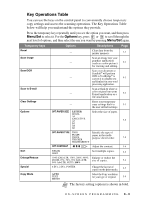Brother International DCP-1400 Users Manual - English - Page 38
Single or Multiple Copies (Using the Scanner Glass), Out of Memory Message
 |
View all Brother International DCP-1400 manuals
Add to My Manuals
Save this manual to your list of manuals |
Page 38 highlights
Single or Multiple Copies (Using the Scanner Glass) If you want to sort multiple copies, use the ADF. (See Sorting Multiple Copies (Using the ADF), page 5-5.) 1 Lift the Document Cover. White Film Document Cover Scanner Glass 2 Using the document guide on the left, center the original face down on the scanner glass and close the Document cover. 3 Using the numeric keys, enter the number of copies you want (up to 99). 4 Press Copy . Out of Memory Message If the memory becomes full while you are making copies, the LCD shows a message: OUT OF MEMORY 100% If the OUT OF MEMORY message appears while you are scanning the first page of your original, press Stop to cancel. 5-2 MAKING COPIES

5 - 2
MAKING COPIES
Single or Multiple Copies (Using the Scanner Glass)
If you want to sort multiple copies, use the ADF
. (See
Sorting Multiple Copies
(Using the ADF)
, page 5-5.)
1
Lift the Document Cover.
2
Using the document guide on the left, center the original
face down
on the
scanner glass and close the Document cover.
3
Using the numeric keys, enter the number of copies you want (up to 99).
4
Press
Copy
.
Out of Memory Message
If the memory becomes full while you are
making copies, the LCD shows a message:
If the
OUT OF MEMORY
message appears while you are scanning the first
page of your original, press
Stop
to cancel.
Document
Cover
White Film
Scanner
Glass
OUT OF MEMORY
100%