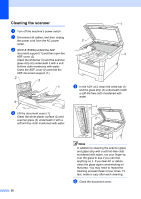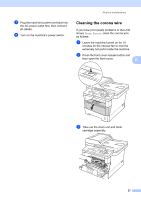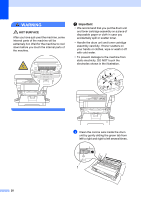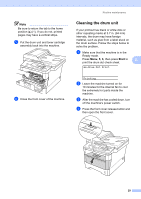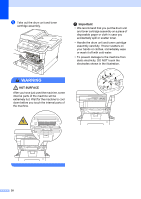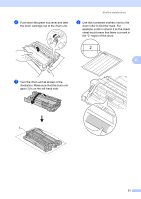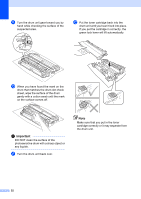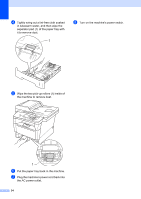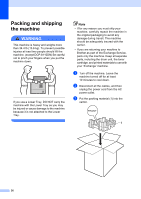Brother International DCP-8155DN Advanced User's Guide - English - Page 35
drum roller to find the mark. For, example, a dot in column 2 on the check
 |
View all Brother International DCP-8155DN manuals
Add to My Manuals
Save this manual to your list of manuals |
Page 35 highlights
f Push down the green lock lever and take the toner cartridge out of the drum unit. Routine maintenance h Use the numbered markers next to the drum roller to find the mark. For example, a dot in column 2 on the check sheet would mean that there is a mark in the "2" region of the drum. A g Turn the drum unit as shown in the illustration. Make sure that the drum unit gear (1) is on the left hand side. 1 31
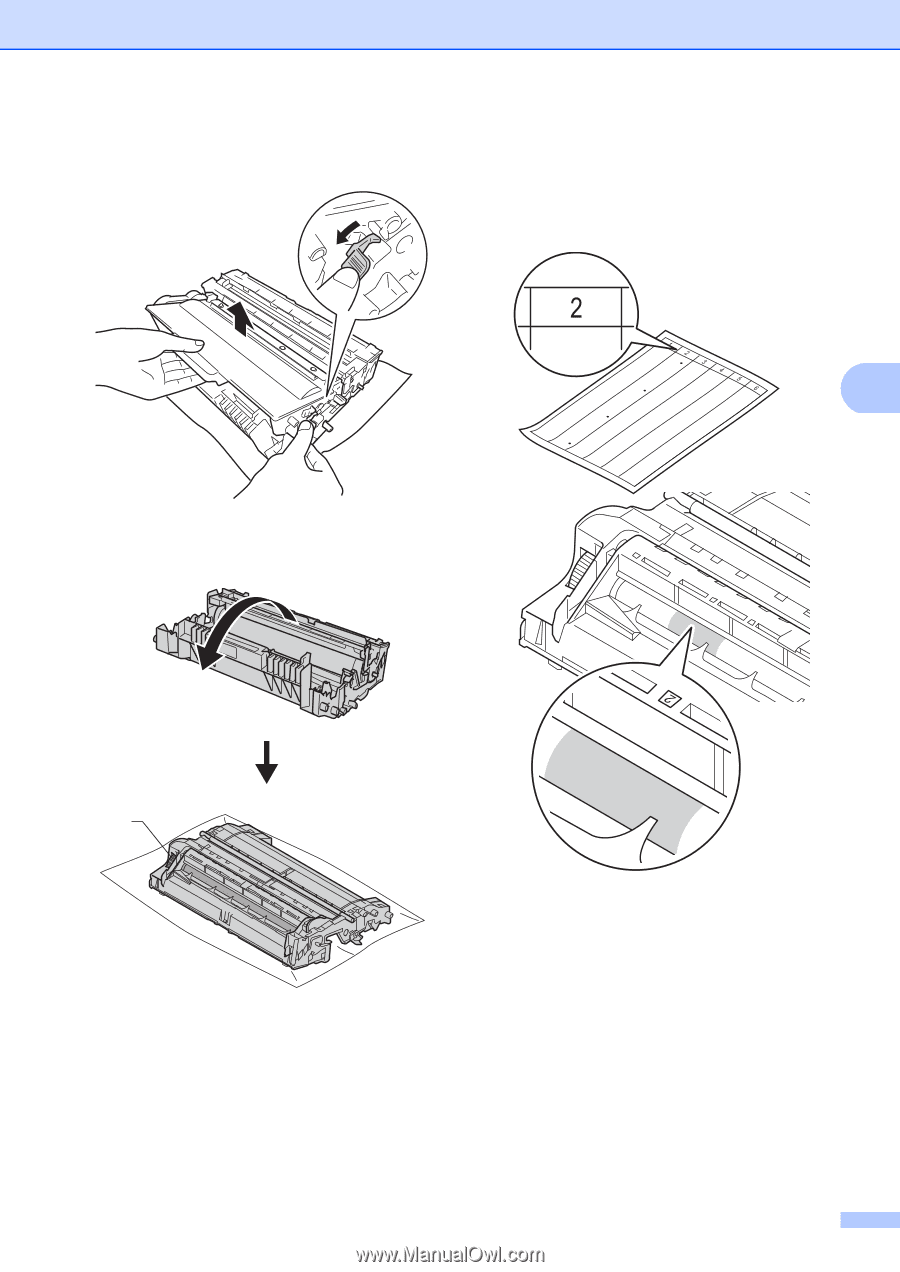
Routine maintenance
31
A
f
Push down the green lock lever and take
the toner cartridge out of the drum unit.
g
Turn the drum unit as shown in the
illustration. Make sure that the drum unit
gear (1) is on the left hand side.
h
Use the numbered markers next to the
drum roller to find the mark. For
example, a dot in column 2 on the check
sheet would mean that there is a mark in
the “2” region of the drum.
1