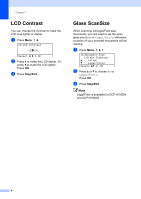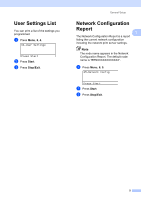Brother International DCP-8155DN Advanced User's Guide - English - Page 9
User Settings List, Network Configuration Report
 |
View all Brother International DCP-8155DN manuals
Add to My Manuals
Save this manual to your list of manuals |
Page 9 highlights
User Settings List You can print a list of the settings you programmed. a Press Menu, 6, 4. 64.User Settings Press Start b Press Start. c Press Stop/Exit. General Setup Network Configuration 1 Report 1 1 The Network Configuration Report is a report listing the current network configuration including the network print server settings. Note The node name appears in the Network Configuration Report. The default node name is "BRNXXXXXXXXXXXX". a Press Menu, 6, 5. 65.Network Config Press Start b Press Start. c Press Stop/Exit. 5
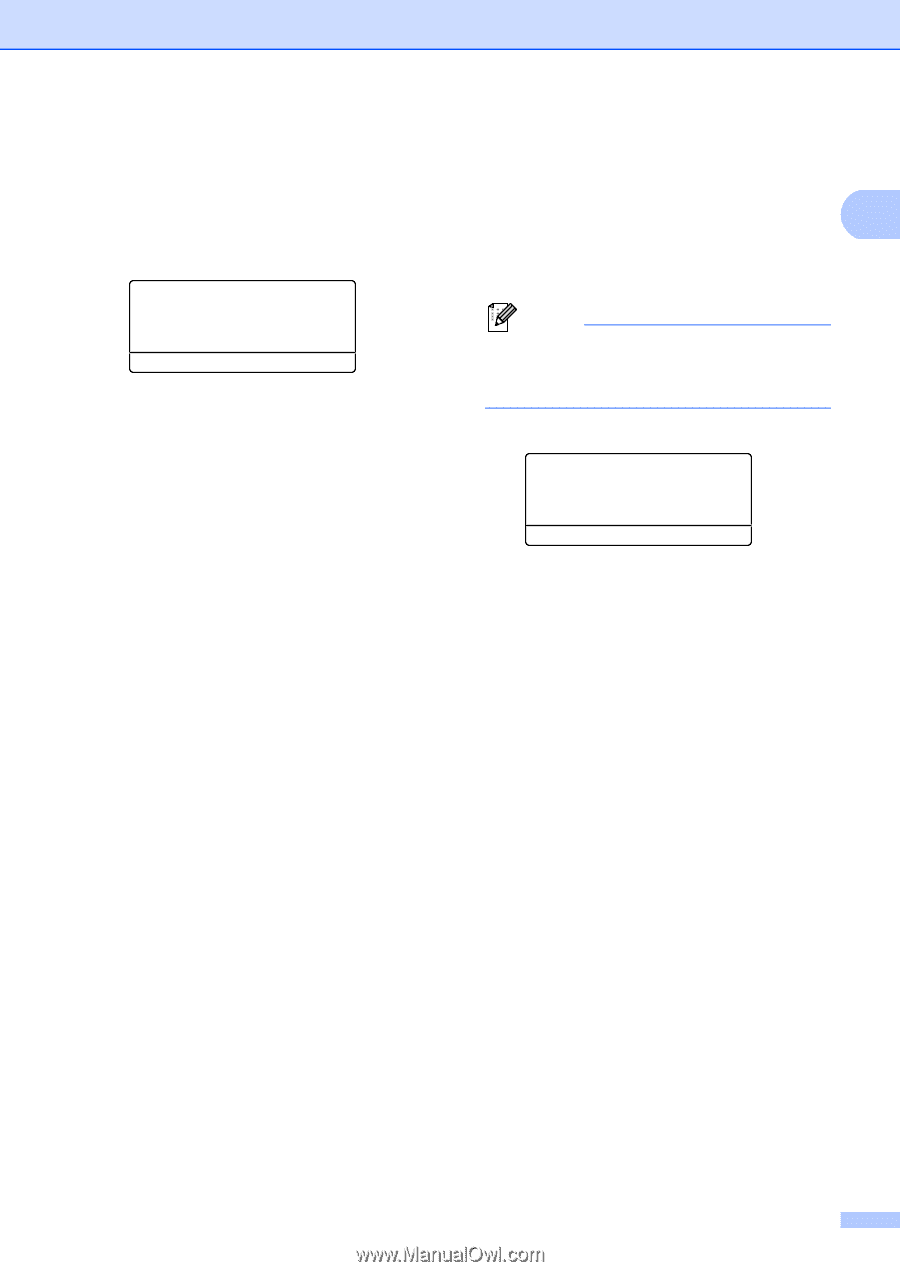
General Setup
5
1
User Settings List
1
You can print a list of the settings you
programmed.
a
Press
Menu
,
6
,
4
.
64.User Settings
Press Start
b
Press
Start
.
c
Press
Stop/Exit
.
Network Configuration
Report
1
The Network Configuration Report is a report
listing the current network configuration
including the network print server settings.
Note
The node name appears in the Network
Configuration Report. The default node
name is “BRNXXXXXXXXXXXX”.
a
Press
Menu
,
6
,
5
.
65.Network Config
Press Start
b
Press
Start
.
c
Press
Stop/Exit
.