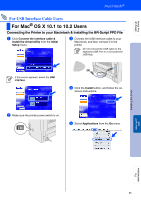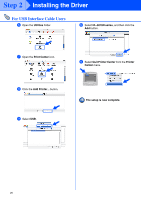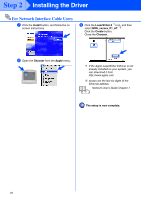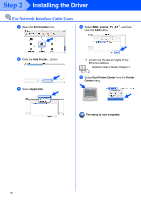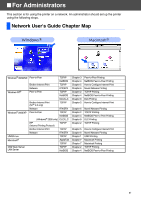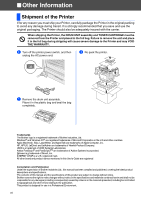Brother International HL-5070N Quick Setup Guide - English - Page 32
Print Center, AppleTalk, BRN_x_P1_AT, Quit Printer Center, Printer, Center, The setup is now complete.
 |
View all Brother International HL-5070N manuals
Add to My Manuals
Save this manual to your list of manuals |
Page 32 highlights
Step 2 Installing the Driver For Network Interface Cable Users 9 Open the Print Center icon. B Select BRN_xxxxxx_P1_AT*1, and then click the Add button. 0 Click the Add Printer... button. A Select AppleTalk. *1 xxxxxx are the last six digits of the Ethernet address. Network User's Guide Chapter 7. C Select Quit Printer Center from the Printer Center menu. The setup is now complete. 30

30
Installing the Driver
9
Open the
Print Center
icon.
0
Click the
Add Printer...
button.
A
Select
AppleTalk
.
B
Select
BRN_xxxxxx_P1_AT
*1
, and then
click the
Add
button.
*1 xxxxxx are the last six digits of the
Ethernet address.
C
Select
Quit Printer Center
from the
Printer
Center
menu.
The setup is now complete.
For Network Interface Cable Users
Network User's Guide Chapter 7.
Step 2