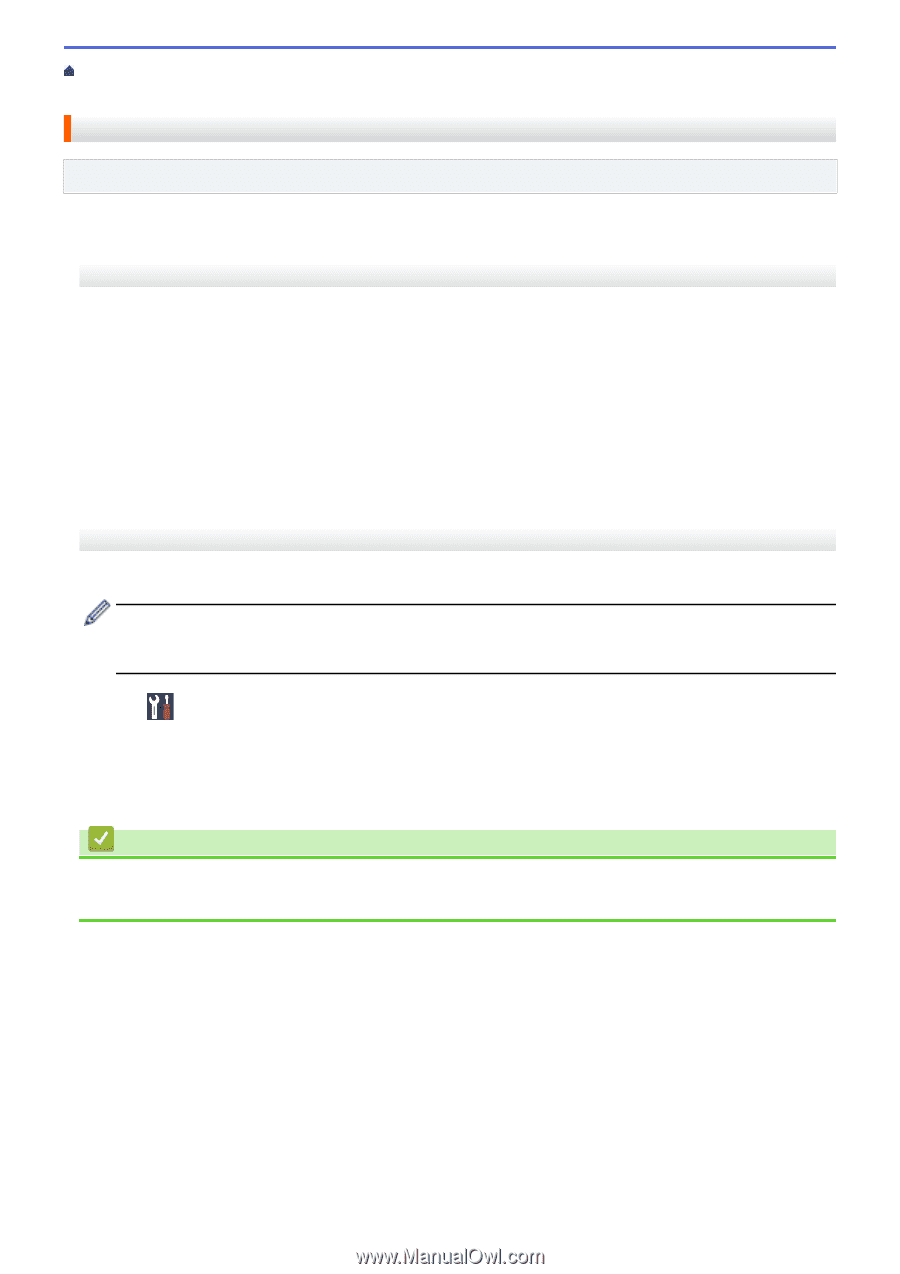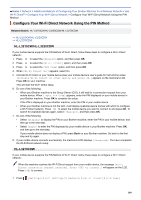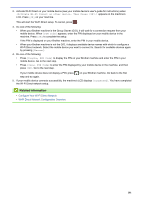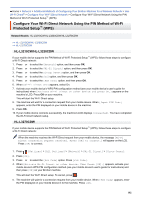Brother International HL-L3270CDW Online Users Guide HTML - Page 109
HL-L3210CW/HL-L3230CDW, HL-L3270CDW
 |
View all Brother International HL-L3270CDW manuals
Add to My Manuals
Save this manual to your list of manuals |
Page 109 highlights
Home > Network > Additional Methods of Configuring Your Brother Machine for a Wireless Network > Use Wi-Fi Direct® > Configure Your Wi-Fi Direct Network > Configure Your Wi-Fi Direct Network Manually Configure Your Wi-Fi Direct Network Manually Related Models: HL-L3210CW/HL-L3230CDW/HL-L3270CDW >> HL-L3210CW/HL-L3230CDW >> HL-L3270CDW HL-L3210CW/HL-L3230CDW If your mobile device does not support Wi-Fi Direct or WPS, you must configure a Wi-Fi Direct network manually. 1. Press a or b to select the [Network] option, and then press OK. 2. Press a or b to select the [Wi-Fi Direct] option, and then press OK. 3. Press a or b to select the [Manual] option, and then press OK. 4. When [Wi-Fi Direct On?] appears, select On. 5. The machine will display the SSID name and Password. Go to your mobile device's wireless network settings screen, select the SSID name, and then enter the password. 6. If your mobile device connects successfully, the machine's LCD displays [Connected]. You have completed the Wi-Fi Direct network setup. HL-L3270CDW If your mobile device does not support Wi-Fi Direct or WPS, you must configure a Wi-Fi Direct network manually. When the machine receives the Wi-Fi Direct request from your mobile device, the message [Wi-Fi Direct connection request received. Press [OK] to connect.] will appear on the LCD. Press [OK] to connect. 1. Press [Settings] > [All Settings] > [Network] > [Wi-Fi Direct] > [Manual]. 2. The machine will display the SSID name and Password. Go to your mobile device's wireless network settings screen, select the SSID name, and then enter the password. 3. If your mobile device connects successfully, the machine's LCD displays [Connected]. You have completed the Wi-Fi Direct network setup. Related Information • Configure Your Wi-Fi Direct Network • Wi-Fi Direct Network Configuration Overview 104