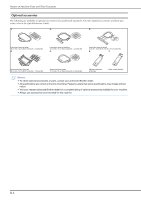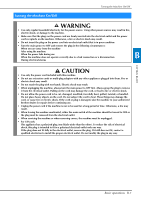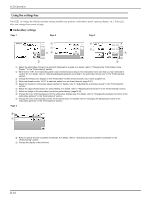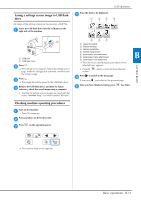Brother International Innov-is NQ1600E Operation Manual - Page 21
General settings
 |
View all Brother International Innov-is NQ1600E manuals
Add to My Manuals
Save this manual to your list of manuals |
Page 21 highlights
■ General settings Page 5 B C D E Page 6 F G Page 7 H I J K LCD Operation B Select the needle stop position (the needle position for when the machine is not being operated) to be up or down. C Select whether to hear the beep operation sound. For details, refer to "Operation beep" in the "Appendix" section. D Select whether to display the opening screen when the machine is turned on. E Select the display language. (page B-12) F Select whether to turn on the light for the needle area and work area. G Select the level of the input sensitivity for operation keys. (page B-12) H Display the service count which is a reminder to take your machine in for regular servicing. (Contact your authorized Brother dealer for details.) I Display the total number of stitches sewn on this machine. J The "No." is the internal machine number for your machine. K Display the program version of the LCD panel. B GETTING READY Memo • The latest version of software is installed in your machine. Check with your local authorized Brother dealer or at " http://support.brother.com/ " for available updates. For details, refer to "Upgrading your machine's software using USB flash drive" in the "Appendix" section. • Press to save the current settings screen image to USB flash drive. (page B-13) Basic operations B-11