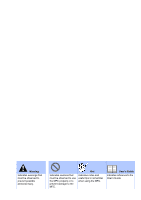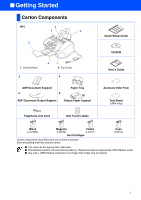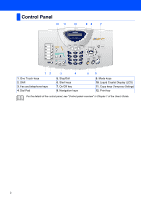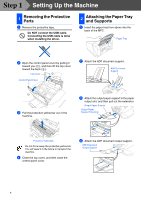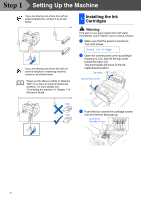Brother International MFC 3220C Quick Setup Guide - English - Page 4
Control Panel
 |
UPC - 012502607106
View all Brother International MFC 3220C manuals
Add to My Manuals
Save this manual to your list of manuals |
Page 4 highlights
Control Panel 12 11 10 98 7 12 1. One Touch keys 2. Shift 3. Fax and telephone keys 4. Dial Pad 3 4 5. Stop/Exit 6. Start keys 7. On/Off key 8. Navigation keys 56 9. Mode keys 10. Liquid Crystal Display (LCD) 11. Copy keys (Temporary Settings) 12. Print key For the details of the control panel, see "Control panel overview" in Chapter 1 of the User's Guide. 2

2
Control Panel
1
. One Touch keys
5
. Stop/Exit
9
. Mode keys
2
. Shift
6
. Start keys
10
. Liquid Crystal Display (LCD)
3
. Fax and telephone keys
7
. On/Off key
11
. Copy keys
(Temporary Settings)
4
. Dial Pad
8
. Navigation keys
12
. Print key
For the details of the control panel, see "Control panel overview" in Chapter 1 of the User’s Guide.
1
2
3
4
5
6
8
7
9
10
11
12