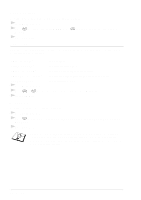Brother International MFC 9160 Owners Manual - Page 31
Printer Driver Settings (For Windows® Only), Using the Brother MFC-9160 Printer Driver, Features - software
 |
View all Brother International MFC 9160 manuals
Add to My Manuals
Save this manual to your list of manuals |
Page 31 highlights
PRINTER/SCANNER 4 Printer Driver Settings (For Windows® Only) Using the Brother MFC-9160 Printer Driver A Printer Driver is software that translates data from the format used by a computer into the format required by a particular printer, using a printer command language or page description language. The printer drivers are on the supplied CD-ROM. The latest printer driver can also be downloaded from the Brother Solutions Centre at http://solutions.brother.com Features in the Printer Driver (For Windows® Users Only) The screens shown in this section are from Windows® 98. The screens on your PC may vary depending on your Windows® Operating System. For more detailed information, please see the on-line Help in the printer driver. Basic Tab 1 2 1. Select the Paper size, Multiple Page and Orientation. 2. Select number of Copies and Media Type. Printer Driver Settings (For Windows® Only) 25