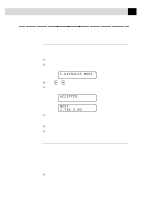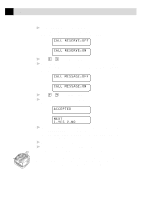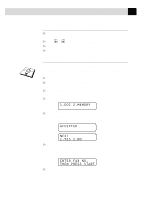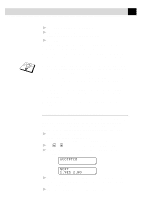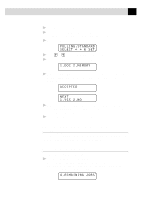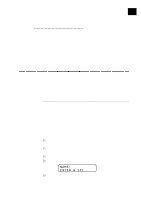Brother International MFC 9650 Owners Manual - Page 77
Multiple Resolution Transmission
 |
View all Brother International MFC 9650 manuals
Add to My Manuals
Save this manual to your list of manuals |
Page 77 highlights
67 S E T U P S E N D 5 Press Help/Broadcast or Broadcast. 6 Enter the next fax number. Example: Manual dialling, using the dial pad. 7 Press Start. Your machine will read the documents into memory and then start sending faxes to all the numbers you entered. s To stop the broadcasting in progress, press Stop. The display asks if you want to cancel all locations or just the location that is being sent to. s Enter the long dialling sequence numbers as you normally would, but keep in mind that each key counts as one location, so the number of locations you can call becomes limited. s If the line is busy or a connection could not be made for some other reasons while broadcasting, the machine will redial the number automatically. s If the memory is full, press Stop to abort the job or press Start to send the portion that is in the memory (if more than one page has been scanned). s When Broadcasting using a Group, Real Time TX needs to be set to OFF. Multiple Resolution Transmission Use this feature to select separate resolution settings for each page of the fax you're sending. This could be useful if you're sending a fax with photos and letters, or some pages with small print and others with normal print. Resolution settings return to STANDARD after the fax is sent. 1 Insert documents in feeder, then for the FAX-8350P, Press Menu, 3, 4. for the MFC-9650/FAX-8750P, Press Menu, 1, 3, 4. 2 Use or to select resolution for page 1, then press Set. 3 Repeat Step 2 for subsequent pages. Press Stop when you're finished. The screen displays ACCEPTED NEXT 1.YES 2.NO 4 Press 1 if you want to select additional settings. The display returns to the SETUP SEND menu. --OR-- Press 2 if you have finished choosing settings. 5 Enter the fax number you're calling, and press Start.