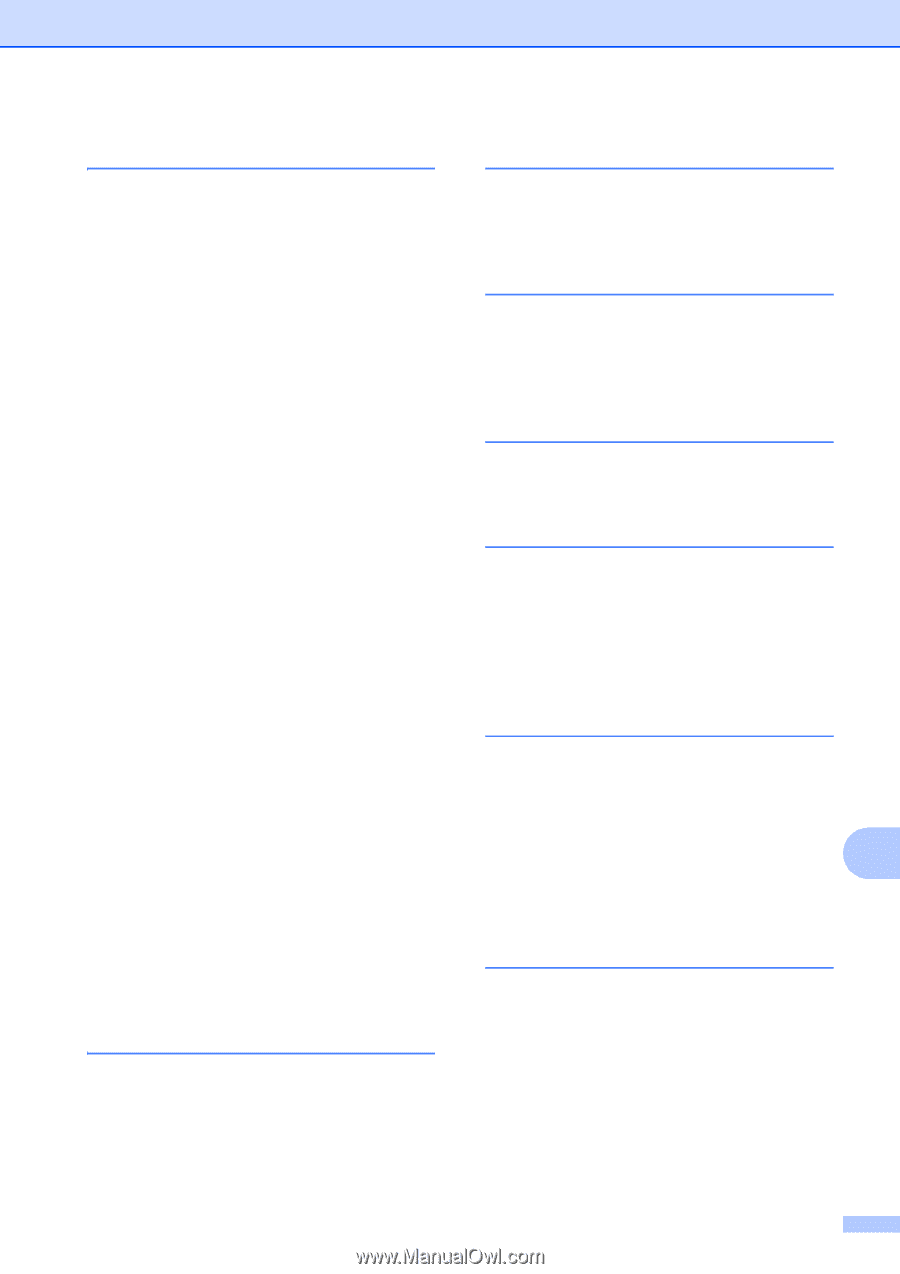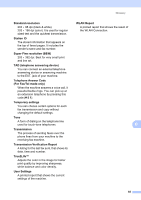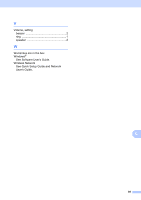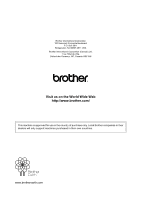Brother International MFC-J4510DW Users Manual Advanced - English - Page 93
See Software User's Guide. Also see Help, See Network User's Guide. - scan to network
 |
View all Brother International MFC-J4510DW manuals
Add to My Manuals
Save this manual to your list of manuals |
Page 93 highlights
F Fax codes changing 26 Remote Access Code 26 Fax Forwarding changing remotely 27, 28 programming a number 21 Fax Storage 22 printing from memory 23 turning off 24 turning on 22 Fax, from PC See Software User's Guide. Fax, stand-alone receiving at end of conversation 29 Fax Forwarding 27 into PC 23 into the memory 29 out of paper reception 29 Paging 21 printing from memory 23 recovery printing 30 reducing to fit on paper 29 retrieving from a remote site ....... 27, 28 sending 11 at end of conversation 15 Broadcasting 16 canceling from memory 19 contrast 12 delayed batch transmission 19 delayed fax 18 from memory (Dual Access 15 manual 15 overseas 18 Real Time Transmission 17 Resolution 12 return to factory setting 14 set new default 13 Function Lock 6 G Groups for Broadcasting 39 I ID Copy 46 Ink cartridges checking ink volume 79 J Jacks Convert to RJ11 jack triplex adapter .... 35 EXT TAD 35 L LCD (Liquid Crystal Display) Brightness 4 M Macintosh See Software User's Guide. Manual transmission 15 Memory Storage 1 Movie printing 56 N Network Printing See Network User's Guide. Scanning See Software User's Guide. Nuance™ PaperPort™ 12SE C See Software User's Guide. Also see Help in the PaperPort™ 12SE application. O Outgoing Call Add to Address Book 36 Delete 36 Send a fax 36 87