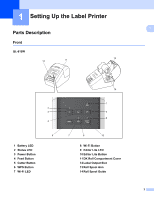viii
Updating P-touch Editor Lite (Windows only) and the Firmware
...........................................................
151
For Windows
....................................................................................................................................
151
For Mac
...........................................................................................................................................
153
Section III
Network
12
Introduction
156
Network Features
..................................................................................................................................
156
13
Changing Your Label Printer Network Settings
157
Changing Your Label Printer's Network Settings
(IP Address, Subnet Mask and Gateway)
..........................................................................................
157
Using the BRAdmin Light Utility (Windows only)
.............................................................................
157
Other Management Utilities
...................................................................................................................
159
Using Web Based Management (Web Browser)
.............................................................................
159
Using the BRAdmin Professional Utility (Windows only)
.................................................................
159
14
Web Based Management
160
Overview
................................................................................................................................................
160
Configuring the Printer Settings Using Web Based Management (Web Browser)
................................
161
Section IV Appendix
15
Resetting the Label Printer
163
Resetting All Settings to the Factory Settings Using the Label Printer Buttons (QL-810W only)
..........
163
Resetting Data Using the LCD menu (QL-820NWB only)
.....................................................................
163
Resetting Data Using the Printer Setting Tool
.......................................................................................
164
16
Maintenance
165
Cleaning the Exterior of the Unit
............................................................................................................
165
Cleaning the Print Head
.........................................................................................................................
165
Cleaning the Roller
................................................................................................................................
165
Cleaning the Label Outlet
......................................................................................................................
167
17
Troubleshooting
168
Overview
................................................................................................................................................
168
Printing Problems
............................................................................................................................
169
Network Setup Problems
.................................................................................................................
174
Label Printer Cannot Print over the Network
Label Printer Is Not Found on the Network Even after Successful Installation
...........................
176
Security Software Problems
............................................................................................................
176
Checking the Operation of Network Devices
...................................................................................
177
Version Information
.........................................................................................................................
177