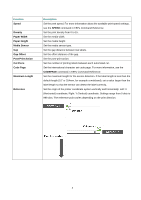Brother International TD-4520TN Brother Printer Management Tool Quick Start Gu - Page 10
Darkness, Print Speed, Tear Off, Print Mode, Print Width, Control Prefix, Format Prefix
 |
View all Brother International TD-4520TN manuals
Add to My Manuals
Save this manual to your list of manuals |
Page 10 highlights
ZPL ZPL printer language settings Function Darkness Print Speed Tear Off Print Mode Print Width Control Prefix Format Prefix Delimiter Char Media Power Up / Head Close Label Top Left Position Description Set the print darkness. Set the print speed. Adjust the tear off position. Set the post-print action. Set the print width. Set the control character. Set the format character. Set the delimiter character. Set the action of the media when turning on the printer or closing the print head. Feed: Advance one label. Calibration: Calibrate the sensor levels, determine the length, and feed a label. Length: Determine the length and feed a label. No Motion: The printer will not adjust the media. Adjust the print position on the label vertically. Adjust the print position on the label horizontally. 8