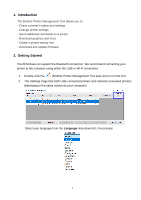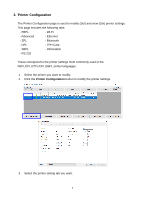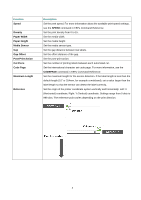Brother International TD-4520TN Brother Printer Management Tool Quick Start Gu - Page 8
Gap Inten., Black mark Inten., Continuous Inten
 |
View all Brother International TD-4520TN manuals
Add to My Manuals
Save this manual to your list of manuals |
Page 8 highlights
Function Gap Inten. Black mark Inten. Continuous Inten. Description Adjust the sensor detection sensitivity. Use this setting when auto calibration does not work because the thickness of the backing paper and that of the label with backing paper are not of within the sensor's detection range, or there are pre-printed marks or patterns on the label. Adjust the sensor detection sensitivity if the printer cannot detect the black mark correctly. Adjust the sensor detection sensitivity if the paper is either too thin or too thick. 6

6
Function
Description
Gap Inten.
Adjust the sensor detection sensitivity. Use this setting when auto calibration does
not work because the thickness of the backing paper and that of the label with
backing paper are not of within the sensor's detection range, or there are
pre-printed marks or patterns on the label.
Black mark Inten.
Adjust the sensor detection sensitivity if the printer cannot detect the black mark
correctly.
Continuous Inten.
Adjust the sensor detection sensitivity if the paper is either too thin or too thick.