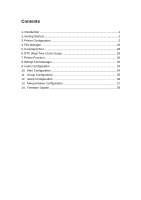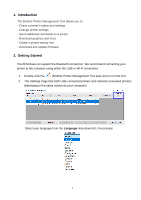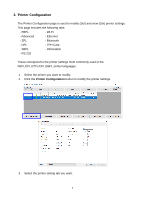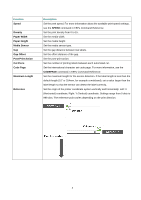Brother International TD-4520TN Brother Printer Management Tool Quick Start Gu - Page 7
Direction, DIRECTION, Offset, Shift X, Shift Y, Control Panel, Clock and Region, Region, Formats,
 |
View all Brother International TD-4520TN manuals
Add to My Manuals
Save this manual to your list of manuals |
Page 7 highlights
Function Direction Description Specify the print direction. For more information, see the DIRECTION command in FBPL Command Reference. Offset Shift X Shift Y Fine-tune the media stop location. Settings range from -999 dots to 999 dots. Fine-tune the print position. Settings range from -999 dots to 999 dots. Note To change the unit of measurement to millimeters or inches, go to Control Panel > Clock and Region > Region > Formats > Additional settings... > Measurement System. Select U.S. for "inch" and Metric for "mm". 5

5
Function
Description
Direction
Specify the print direction. For more information, see the
DIRECTION
command in
FBPL Command Reference
.
Offset
Fine-tune the media stop location. Settings range from -999 dots to 999 dots.
Shift X
Fine-tune the print position. Settings range from -999 dots to 999 dots.
Shift Y
Note
To change the unit of measurement to millimeters or inches, go to
Control Panel
>
Clock and Region
>
Region
>
Formats
>
Additional settings...
>
Measurement System
. Select
U.S.
for “inch” and
Metric
for
“mm”.