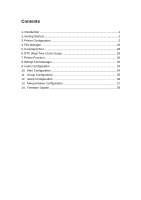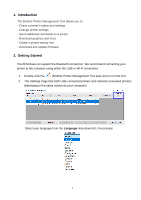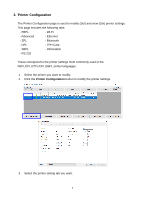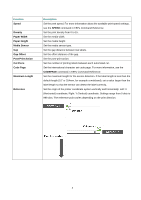Brother International TD-4520TN Brother Printer Management Tool Quick Start Gu - Page 2
Contents, RTC Real Time Clock Setup
 |
View all Brother International TD-4520TN manuals
Add to My Manuals
Save this manual to your list of manuals |
Page 2 highlights
Contents 1. Introduction 1 2. Getting Started 1 3. Printer Configuration 2 4. File Manager 26 5. Command Tool 28 6. RTC (Real Time Clock) Setup 29 7. Printer Function 30 8. Bitmap Font Manager 32 9. Users Configuration 33 10. Alert Configuration 34 11. Group Configuration 35 12. Setup Configuration 36 13. Manual Name Configuration 37 14. Firmware Update 38

Contents
1.
Introduction
..................................................................................................
1
2.
Getting Started
.............................................................................................
1
3.
Printer Configuration
....................................................................................
2
4.
File Manager
..............................................................................................
26
5.
Command Tool
...........................................................................................
28
6.
RTC (Real Time Clock) Setup
....................................................................
29
7.
Printer Function
..........................................................................................
30
8.
Bitmap Font Manager
.................................................................................
32
9.
Users Configuration
....................................................................................
33
10.
Alert Configuration
..................................................................................
34
11.
Group Configuration
...............................................................................
35
12.
Setup Configuration
................................................................................
36
13.
Manual Name Configuration
...................................................................
37
14.
Firmware Update
....................................................................................
38