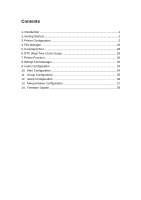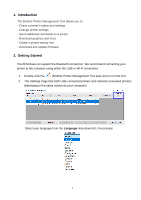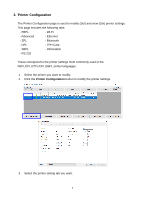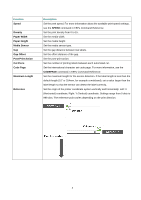Brother International TD-4520TN Brother Printer Management Tool Quick Start Gu - Page 5
FBPL & Advanced, button to view the new
 |
View all Brother International TD-4520TN manuals
Add to My Manuals
Save this manual to your list of manuals |
Page 5 highlights
4. Modify the printer settings by selecting or entering new values, and then click the Set button to apply the new settings. Note - Any modified values will be highlighted in yellow. - If you select more than one printer, only the values shared by the selected printers will be shown. 5. After the printer settings have been modified, click the Get button to view the new printer settings. Note Use the Printer drop-down list to view individual printer groups and their settings. FBPL & Advanced FBPL printer language settings 3

3
4.
Modify the printer settings by selecting or entering new values, and then click the
Set
button to apply the new settings.
Note
- Any modified values will be highlighted in yellow.
- If you select more than one printer, only the values shared by the selected printers will be shown.
5.
After the printer settings have been modified, click the
Get
button to view the new
printer settings.
Note
Use the Printer drop-down list to view individual printer groups and their settings.
FBPL & Advanced
FBPL printer language settings