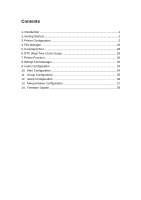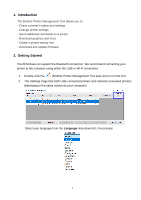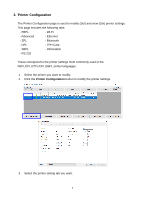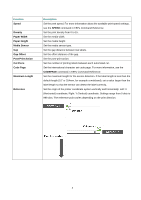Brother International TD-4520TN Brother Printer Management Tool Quick Start Gu - Page 3
Introduction, 2. Getting Started, The Brother Printer Management Tool allows you
 |
View all Brother International TD-4520TN manuals
Add to My Manuals
Save this manual to your list of manuals |
Page 3 highlights
1. Introduction The Brother Printer Management Tool allows you to: - Check a printer's status and settings - Change printer settings - Send additional commands to a printer - Download graphics and fonts - Create a printer bitmap font - Download and update firmware 2. Getting Started The BPM does not support the Bluetooth connection. We recommend connecting your printer to the computer using either the USB or Wi-Fi connection. 1. Double-click the (Brother Printer Management Tool.exe) icon to run the tool. 2. The Settings Page lists both USB-connected printers and network-connected printers (belonging to the same subnet as your computer). Select your language from the Language drop-down list, if necessary. 1

1
1. Introduction
The Brother Printer Management Tool allows you to:
- Check a printer’s status and settings
- Change printer settings
- Send additional commands to a printer
- Download graphics and fonts
- Create a printer bitmap font
- Download and update firmware
2. Getting Started
The BPM does not support the Bluetooth connection. We recommend connecting your
printer to the computer using either the USB or Wi-Fi connection.
1.
Double-click the
(Brother Printer Management Tool.exe) icon to run the tool.
2.
The Settings Page lists both USB-connected printers and network-connected printers
(belonging to the same subnet as your computer).
Select your language from the
Language
drop-down list, if necessary.