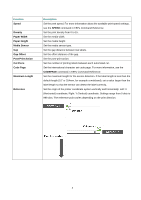Brother International TD-4520TN Brother Printer Management Tool Quick Start Gu - Page 11
DPL printer language settings, Print Speed, Label Width, Present Sensor, Cutter Equipped
 |
View all Brother International TD-4520TN manuals
Add to My Manuals
Save this manual to your list of manuals |
Page 11 highlights
Note The items in the ZPL tab work only with the ZPL printer language. DPL DPL printer language settings Function Heat Print Speed Label Width Present Sensor Cutter Equipped Control Codes Column Offset Row Offset Description Increase or decrease the heat applied by the print head to the media to darken or lighten the print contrast. Set the print speed. Set the maximum limit for the printable width. Enable or disable the present sensor. Enable or disable the optional Cutter. Change the prefix of the commands interpreted by the printer. Shift both the horizontal print start position and the label width end point to the right. Shift the vertical print start position. Note The items included in the DPL tab only work with the DPL printer language. 9