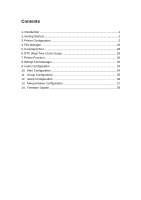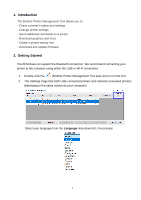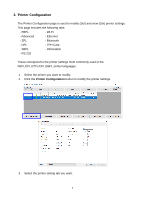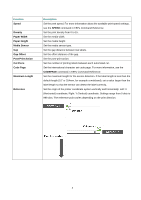Brother International TD-4520TN Brother Printer Management Tool Quick Start Gu - Page 6
Speed, Density, Paper Width, Paper Height, Media Sensor, Gap Offset, Post-Print Action, Cut Piece
 |
View all Brother International TD-4520TN manuals
Add to My Manuals
Save this manual to your list of manuals |
Page 6 highlights
Function Speed Density Paper Width Paper Height Media Sensor Gap Gap Offset Post-Print Action Cut Piece Code Page Maximum Length Reference Description Set the print speed. For more information about the available print speed settings, see the SPEED command in FBPL Command Reference. Set the print density from 0 to 15. Set the media width. Set the media height. Set the media sensor type. Set the gap distance between two labels. Set the offset distance of the gap. Set the post-print action. Set the number of printing labels between each automated cut. Set the international character set code page. For more information, see the CODEPAGE command in FBPL Command Reference. Set the maximum length for the sensor detection. If the label length is less than the default length (10" or 254mm, for example a wristband), set a value larger than the label length so that the sensor can detect the label correctly.. Set the origin of the printer coordinate system vertically and horizontally: Left: X (Horizontal) coordinate, Right: Y (Vertical) coordinate. Settings range from 0 dots to 999 dots. The reference point varies depending on the print direction. 4