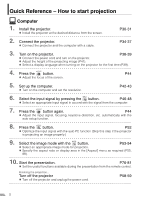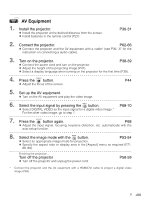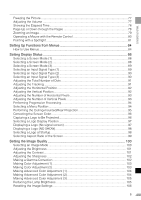4
TABLE OF CONTENTS
Table of Contents
Quick Reference – How to start projection
.............................................................
2
Table of Contents
...................................................................................................
4
Safety Instructions
..................................................................................................
7
Safety Precautions
.....................................................................................................
8
AC Power Cord Requirement
.........................................................................................
11
Federal Communication Commission Notice
.................................................................
12
Canadian Radio Interference Regulations
.....................................................................
12
Lamp Handling Precautions
....................................................................................
13
Carrying/Transporting the Projector
...............................................................................
13
Installation Precautions
..................................................................................................
14
Features of the Multimedia Projector SX7/SX6/SX60/X700
.................................
15
Supplied Manuals and Symbols Used in This Manual
.........................................
16
Supplied Manuals
...........................................................................................................
16
Before Use
...........................................................................................................
18
Supplied Accessories
....................................................................................................
18
Part Names
.....................................................................................................................
20
Preparing the Remote Control
........................................................................................
27
Setting Up the Projector
.......................................................................................
30
Determining the Distance to the Screen
........................................................................
30
Determining the Installation Position
..............................................................................
31
Projecting an Image from the Computer
..............................................................
34
Connecting the Projector to the Computer
.....................................................................
34
Starting Projection
..........................................................................................................
38
Adjusting the Image
.......................................................................................................
40
Preparing the Computer
.................................................................................................
42
Performing the Auto Setup
.............................................................................................
44
Adjusting the Focus
........................................................................................................
49
Adjusting Keystone Distortion
........................................................................................
50
Setting Up the Computer Screen Automatically (AUTO PC)
..........................................
52
Selecting an Image Mode (IMAGE)
...............................................................................
53
Selecting a Screen Mode (Aspect)
................................................................................
55
Selecting Aspect Ratio of the Projecting Image (Screen aspect)
..................................
57
Turning Off the Projector
................................................................................................
58
Projecting an Image from AV Equipment
.............................................................
62
Connecting the Projector to an AV Equipment
...............................................................
62
Projecting a Video Image from an AV Equipment
..........................................................
67
Performing the Auto Setup
.............................................................................................
68
Selecting a Screen Mode (Aspect)
................................................................................
71
Selecting Aspect Ratio of the Projecting Image (Screen aspect)
..................................
72
Useful Functions Available During a Presentation
...............................................
76
Blackened Out an Image Temporarily
...........................................................................
76
Muting the Sound
...........................................................................................................
76