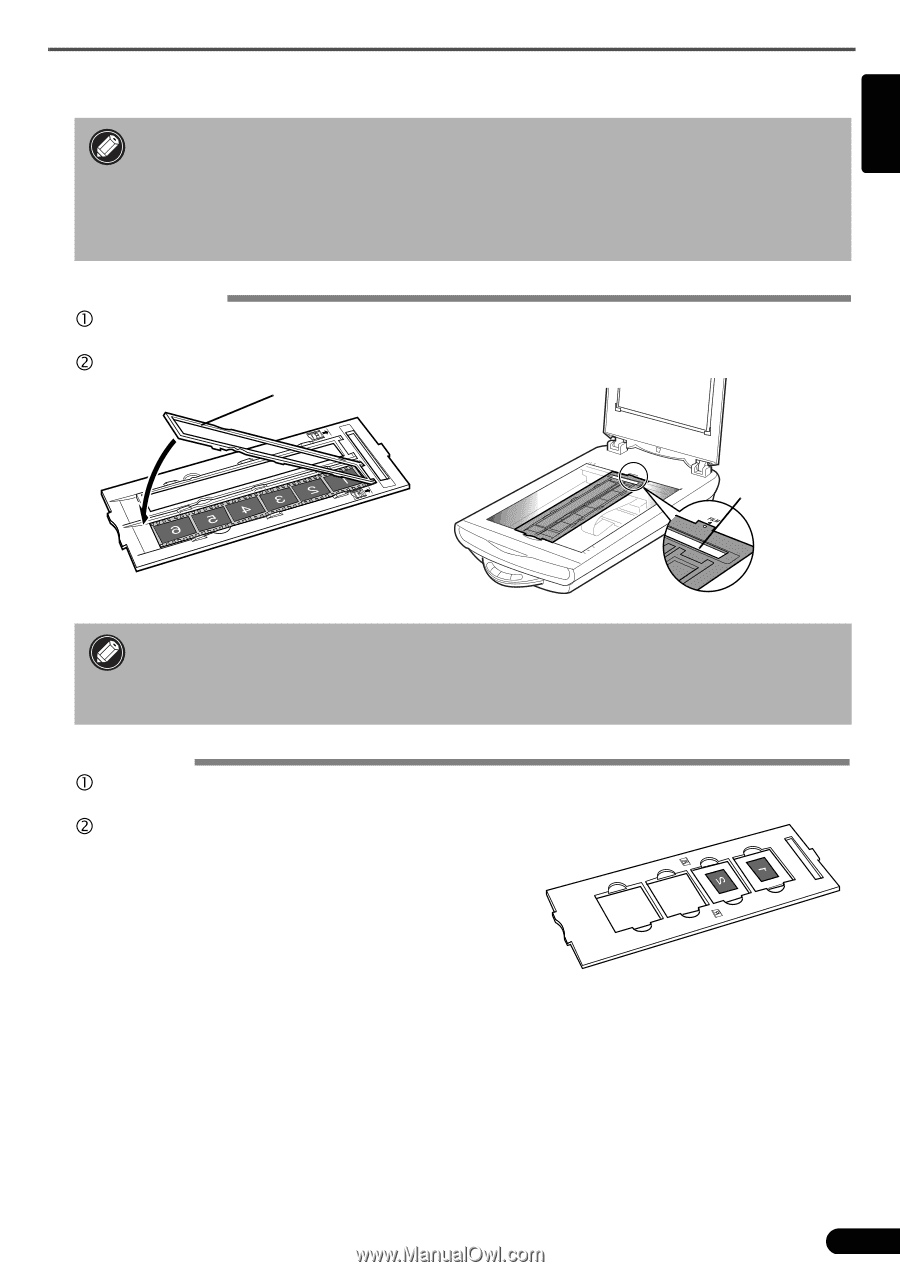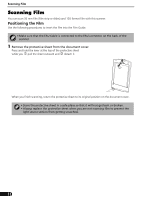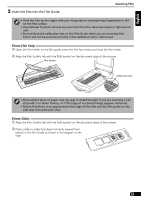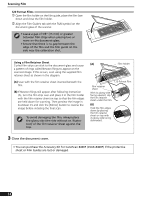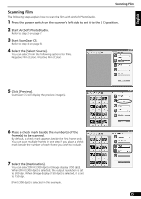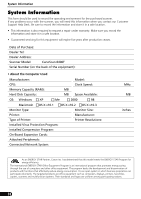Canon 8400F CanoScan 8400F Quick Start Guide - Page 13
mm Film Strip, 35mm Slides - film holder
 |
UPC - 013803045703
View all Canon 8400F manuals
Add to My Manuals
Save this manual to your list of manuals |
Page 13 highlights
English 2 Insert the film into the Film Guide. Scanning Film • Hold the film by the edges with your fingertips to avoid getting fingerprints or dirt on the film surface. • Use a blower brush to remove any dust from the film, document glass or light source unit. • Do not block the calibration slot on the Film Guide when you are scanning film. Colors will not be scanned correctly if the calibration slot is obstructed. 35mm Film Strip c Open the film holder on the film guide, place the film face down and close the film holder. d Align the Film Guide's tab with the FILM symbol on the document glass of the scanner. Film Holder Calibration Slot • Place a black piece of paper over any gap to shield the light if you are inserting a film strip with 5 or fewer frames, or if the edge of a scanned image appears whitened. • Ensure that there is no gap between the edge of the film and the film guide on the side near the calibration shot. 35mm Slides c Align the Film Guide's tab with the FILM symbol on the document glass of the scanner. d Place a slide or slides face down (correctly viewed from below) in the Film Guide as shown in the diagram to the right. 13