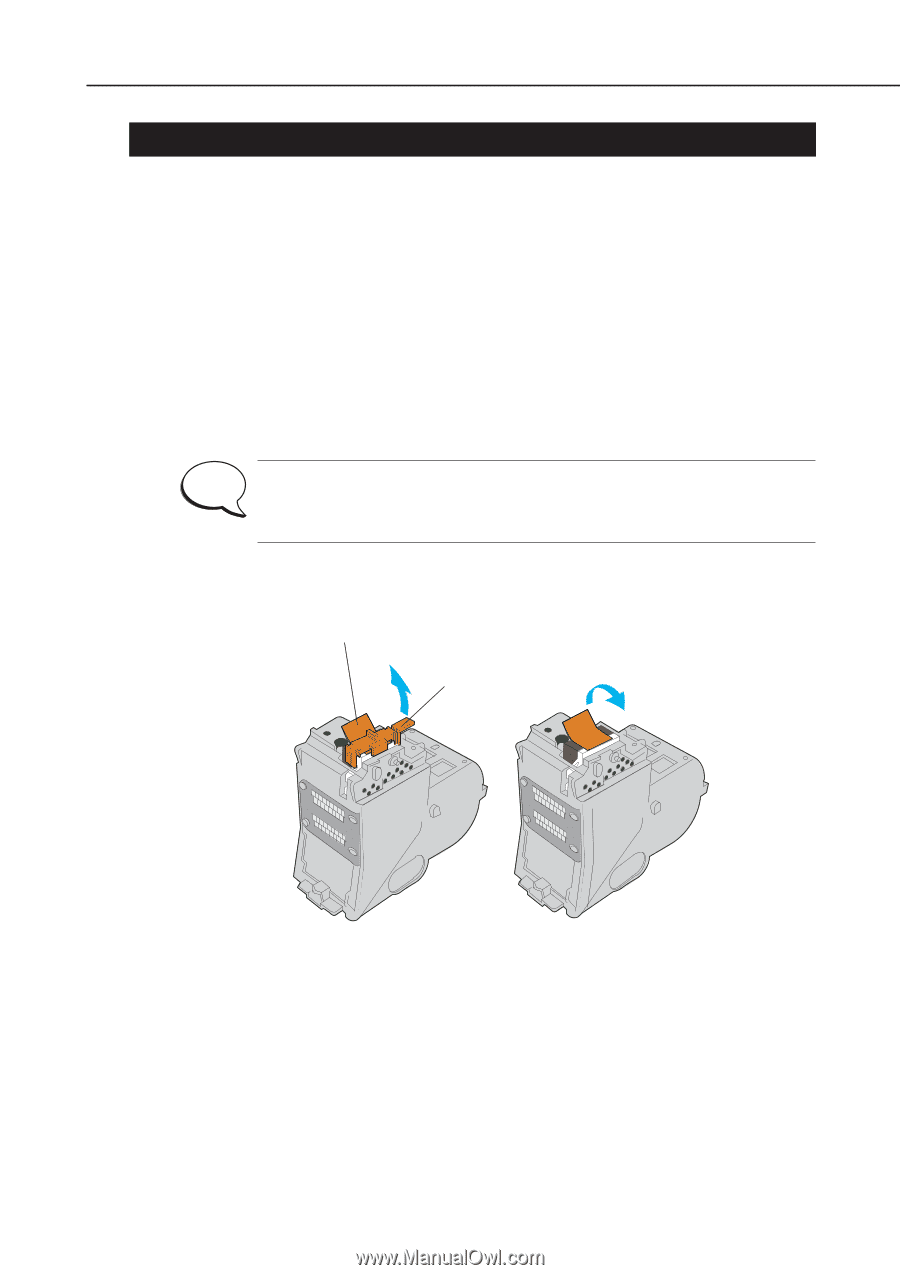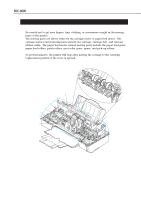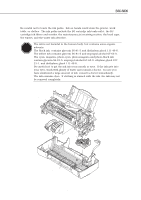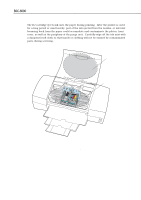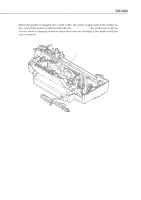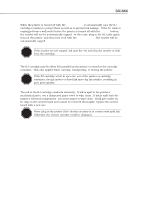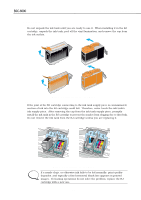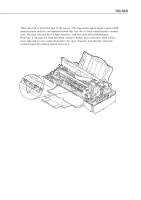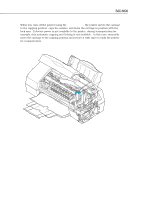Canon BJC 6000 Service Manual - Page 19
MACHINE PRECAUTIONS, 1 BJ Cartridges, 1.1 BJ cartridge handling - problems
 |
View all Canon BJC 6000 manuals
Add to My Manuals
Save this manual to your list of manuals |
Page 19 highlights
BJC-6000 Part 1: Safety and Precautions 2. MACHINE PRECAUTIONS 2.1 BJ Cartridges 2.1.1 BJ cartridge handling Do not unpack the BJ cartridge until you are ready to use it. Before installing the BJ cartridge in the printer, carefully remove the head cap which protects the nozzles, the protective tape, and the protective tank. To prevent the nozzles or other ink paths from clogging, never touch or wipe the nozzles or other ink outlets with your bare hands or tissue paper. After removing the head cap, the protective tape, and the protective tank from a BJ cartridge, promptly install the cartridge in the printer or store it in the cartridge container. Do not reuse head caps or protective tapes which have been removed. The BJ cartridge must be installed in the printer or stored in the cartridge container with its ink tanks installed. If the BJ cartridge is installed or stored with its ink tanks removed, the nozzles could clog due to foreign matter or dried ink. Do not attempt to disassemble or wash the BJ cartridge. NOTE If a nozzle clogs, or ink fails to be fed normally, print quality degrades, and typically a fine horizontal blank line appears in printed images. If cleaning operations do not solve the problem, replace the BJ cartridge with a new one. Protective Tape Head Cap Figure 1-5 BJ Cartridges 1-5