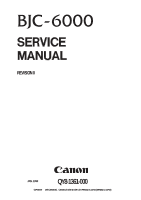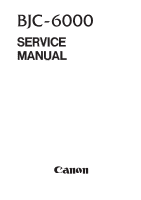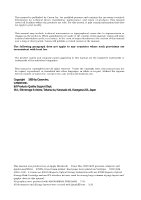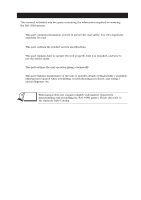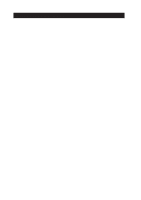Canon BJC 6000 Service Manual - Page 6
Ii. Table Of Contents, Part 1, Safety And Precautions, Product, Specifications, Operating Instructions - ink
 |
View all Canon BJC 6000 manuals
Add to My Manuals
Save this manual to your list of manuals |
Page 6 highlights
II. TABLE OF CONTENTS Page 1- 1 1- 1 1- 2 1- 2 1- 3 1- 4 1- 5 1- 5 1- 5 1- 6 1- 6 1- 6 1- 7 1- 7 1- 7 1- 8 1- 8 1- 9 1 -10 1 -11 1 -11 1 -12 1 -13 1 -14 2- 1 2- 1 2- 2 2- 3 2- 3 2- 3 2- 4 2- 4 2- 5 2- 5 2- 5 2- 6 2- 6 2- 8 2 -10 3- 1 3- 1 3- 2 3- 3 3- 3 3- 3 3- 3 Part 1: SAFETY AND PRECAUTIONS 1. SAFETY PRECAUTIONS 1.1 Moving Parts 1.2 Ink Stains 1.2.1 Ink paths 1.2.2 Ink mist 1.3 Live Electrical Parts 2. MACHINE PRECAUTIONS 2.1 BJ Cartridges 2.1.1 BJ cartridge handling 2.1.2 Automatic capping 2.1.3 When not using the printer 2.1.4 Ink's electroconductivity 2.2 Ink Tanks 2.2.1 Unpacking the ink tank 2.2.2 Ink tank handling 2.3 Printer Handling 2.3.1 Spurs 2.3.2 Damage due to static electricity 2.3.3 Ink leakage prevention 3. NOTES ON SERVICING 3.1 EEPROM Data 3.2 Static Electricity 3.3 Disassembly and Reassembly 3.4 Self Diagnosis Part 2: PRODUCT SPECIFICATIONS 1. PRODUCT OUTLINE 1.1 Outline 1.2 Features 1.3 BJ Cartridge 1.3.1 Black BJ cartridge 1.3.2 Color BJ cartridge 1.3.3 Photo BJ cartridge 1.4 BJ Cartridge Container 1.5 Consumables 1.5.1 Black, color, and photo BJ cartridges 1.5.2 Ink tanks 2. SPECIFICATIONS 2.1 General Specifications 2.2 Paper Specifications 2.3 Interface Specifications Part 3: OPERATING INSTRUCTIONS 1. PRINTER SETUP 1.1 Unpacking 1.2 Installation Location 1.3 Installation 1.3.1 Connecting the interface cable 1.3.2 Connecting the power cord 1.3.3 Installing the BJ cartridges II