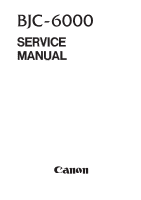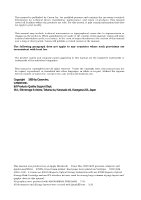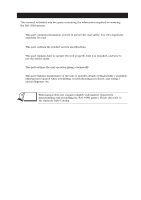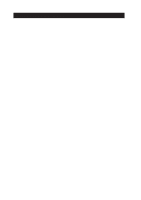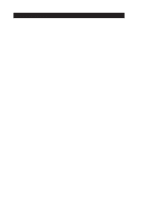Canon BJC 6000 Service Manual - Page 7
Part 4, TECHNICAL REFERENCE, Names of Parts and Their Functions - drivers
 |
View all Canon BJC 6000 manuals
Add to My Manuals
Save this manual to your list of manuals |
Page 7 highlights
Page 3- 9 3 -10 3 -11 3 -11 3 -12 3 -12 3 -13 3 -14 3 -14 3 -14 3 -15 3 -15 3 -16 3 -16 3 -16 3 -17 3 -18 3 -18 3 -19 3 -20 3 -21 3 -21 3 -21 4- 1 4- 1 4- 2 4- 3 4- 4 4- 4 4- 6 4- 9 4 -10 4 -10 4 -10 4 -11 4 -12 4 -13 4 -13 4 -13 4 -13 4 -13 4 -15 4 -16 4 -16 4 -16 4 -16 4 -16 4 -17 4 -17 4 -17 4 -17 1.3.4 Aligning the print heads 1.4 Names of Parts and Their Functions 2. TRANSPORTING THE PRINTER 2.1 Transporting the Printer 3. PRINTER SERVICE FUNCTIONS 3.1 Error Indications 3.2 Description of Error Indications 3.3 BJ Status Monitor 3.3.1 Main functions of the BJ status monitor 3.3.2 Items displayed on the BJ status monitor 3.4 Function Settings 3.4.1 Function settings using the printer driver 3.5 Off-Line Operations 3.5.1 Cleaning 3.5.2 Nozzle check pattern printing 3.5.3 Roller cleaning 3.6 Service Mode 3.6.1 Service mode operations 3.6.2 Service/factory test print 3.6.3 EEPROM information print 3.6.4 Resetting EEPROM 3.6.5 Model setting 3.6.6 Automatic head position adjustment Part 4: TECHNICAL REFERENCE 1. OVERVIEW 1.1 Printer Block Diagram 1.2 Power On Sequence Flowchart 1.3 Flow of Print Signals 1.4 Print Driving 1.4.1 Print drive control 1.4.2 Print drive method 1.5 Power-Off Sequence Flowchart 2. FIRMWARE 2.1 Interface 2.1.1 Compatible mode 2.1.2 Nibble mode 2.1.3 ECP mode 2.2 Print Control 2.2.1 Print mode 2.2.2 Multi-drop print 2.2.3 Photo-print 2.2.4 Automatic switching control of printing nozzles 2.3 Automatic Printing Position Alignment Function 2.4 Pause Between Scanning 2.5 Pause Between Pages 2.6 Smear Control 2.7 Auto Power ON/OFF 2.8 Head Overheat Protection 3. PRINTER'S MECHANICAL SYSTEM 3.1 Overview 3.1.1 BJ cartridge unit 3.1.2 Carriage unit III