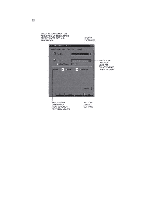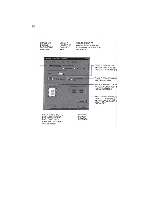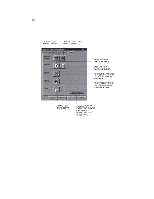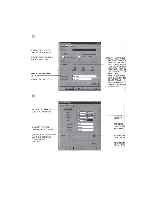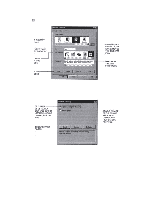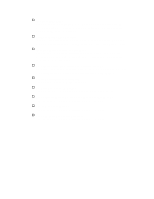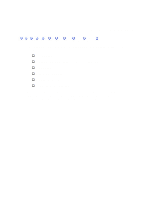Canon BJC-7000 Series User Guide - Page 19
Changing the Print Mode, Quality, Color
 |
View all Canon BJC-7000 Series manuals
Add to My Manuals
Save this manual to your list of manuals |
Page 19 highlights
Changing the Print Mode On the Main tab, you can click the Change button to customize the selected Print Mode. You see three tabs. o Quality o Color

Changing the Print Mode
On the Main tab, you can click the
Change
button to customize the selected Print
Mode. You see three tabs.
o
Quality
o
Color