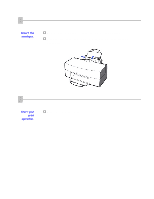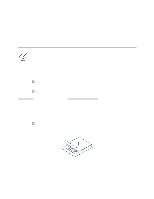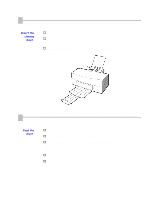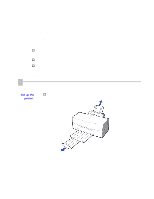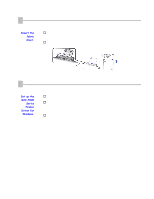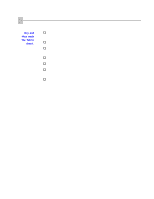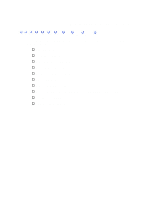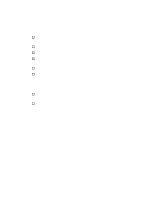Canon BJC-7000 Series User Guide - Page 37
The printer beeps once slowly. Continue to hold down
 |
View all Canon BJC-7000 Series manuals
Add to My Manuals
Save this manual to your list of manuals |
Page 37 highlights
2 Insert the cleaning sheet. o Remove the two pieces of tape from the sheet. o Insert the sheet with the stick side out (toward you) and down (going into the sheet feeder). o Adjust the paper guide to the edge of the cleaning sheet. 3 Feed the sheet. o Make sure the printer is on. o Press and hold the RESUME button. o The printer beeps once slowly. Continue to hold down the RESUME button until you hear two more beeps. Then release the button. o The printer feeds the sheet and then ejects it. o Use a cleaning sheet once only.

2
Insert the
cleaning
sheet.
o
Remove the two pieces of tape from the sheet.
o
Insert the sheet with the stick side out (toward you) and down
(going into the sheet feeder).
o
Adjust the paper guide to the edge of the cleaning sheet.
3
Feed the
sheet.
o
Make sure the printer is on.
o
Press and hold the
RESUME
button.
o
The printer beeps once slowly. Continue to hold down the
RESUME
button until you hear two more beeps. Then release the
button.
o
The printer feeds the sheet and then ejects it.
o
Use a cleaning sheet once only.