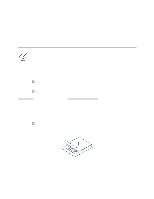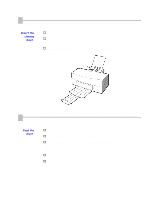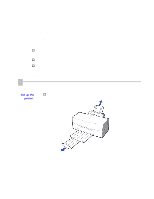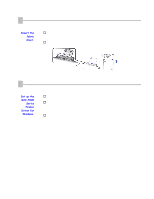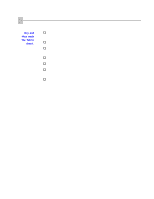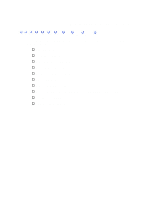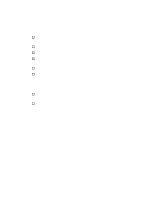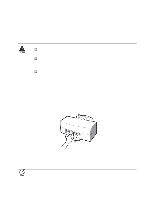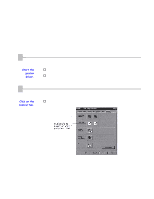Canon BJC-7000 Series User Guide - Page 40
See the booklet that comes with the Fabric Sheet FS-101 for details
 |
View all Canon BJC-7000 Series manuals
Add to My Manuals
Save this manual to your list of manuals |
Page 40 highlights
4 Dry and then wash the fabric sheet. o Let the printed fabric sheet set for about one hour to allow the ink to completely dry. o When dry, peel the film backing from the printed fabric sheet. o Wash the printed fabric sheet for about three minutes under lukewarm running water to remove extra ink. o Hang the fabric sheet up to dry it again. o Iron the dried fabric sheet with a clothes iron. o See the booklet that comes with the Fabric Sheet FS-101 for details on drying and washing. o Clear enough space in front of the printer for at least one sheet of paper to rest after printing.

4
Dry and
then wash
the fabric
sheet.
o
Let the printed fabric sheet set for about one hour to allow the ink
to completely dry.
o
When dry, peel the film backing from the printed fabric sheet.
o
Wash the printed fabric sheet for about three minutes under
lukewarm running water to remove extra ink.
o
Hang the fabric sheet up to dry it again.
o
Iron the dried fabric sheet with a clothes iron.
o
See the booklet that comes with the Fabric Sheet FS-101 for details
on drying and washing.
o
Clear enough space in front of the printer for at least one sheet of
paper to rest after printing.