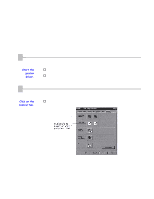Canon BJC-7000 Series User Guide - Page 49
If you execute the print head cleaning while paper is manually, waste ink.
 |
View all Canon BJC-7000 Series manuals
Add to My Manuals
Save this manual to your list of manuals |
Page 49 highlights
2 Press the RESUME button until the printer beeps once. o The POWER light blinks for several seconds while the print head is being cleaned, then lights when cleaning is complete. o This is the same cleaning procedure the printer conducts automatically every time it is turned on. Both print heads are cleaned. o Perform the print head cleaning only when you encounter a print quality problem. Unnecessary and repetitious cleaning will waste ink. o If you execute the print head cleaning while paper is manually loaded, the printer will eject the paper and then perform the cleaning. o If you press and hold the RESUME button until the printer beeps twice, the printer will perform a deep cleaning of the print heads. See page 4-11 for details.

2
Press the
RESUME
button until
the printer
beeps once.
o
The POWER light blinks for several seconds while the print head
is being cleaned, then lights when cleaning is complete.
o
This is the same cleaning procedure the printer conducts
automatically every time it is turned on.
Both print heads are
cleaned.
o
Perform the print head cleaning
only
when you encounter a print
quality problem.
Unnecessary and repetitious cleaning will
waste ink.
o
If you execute the print head cleaning while paper is manually
loaded, the printer will eject the paper and then perform the
cleaning.
o
If you press and hold the
RESUME
button until the printer
beeps twice, the printer will perform a deep cleaning of the print
heads.
See page 4-11 for details.