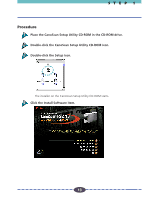Canon CanoScan FS2700F User Guide - Page 14
In the Install panel, select Photoshop LE and ScanExpert FS 3.6.
 |
View all Canon CanoScan FS2700F manuals
Add to My Manuals
Save this manual to your list of manuals |
Page 14 highlights
STEP 1 In the Install panel, select Photoshop LE and ScanExpert FS 3.6. If Version 3.0 or later of Photoshop is installed, you do not need to select Photoshop LE for installation. Click the appropriate check boxes. Click the Start Installation button at the lower right. The installer program will now start and continue without interruption. Follow the instructions on the screen to complete the installation. 14 14

14
14
S T E P
1
In the Install panel, select Photoshop LE and ScanExpert FS 3.6.
If Version 3.0 or later of Photoshop is installed, you do not need to select Photoshop
LE for installation.
Click the Start Installation button at the lower right.
The installer program will now start and continue without interruption.
Follow the
instructions on the screen to complete the installation.
Click the appropriate
check boxes.