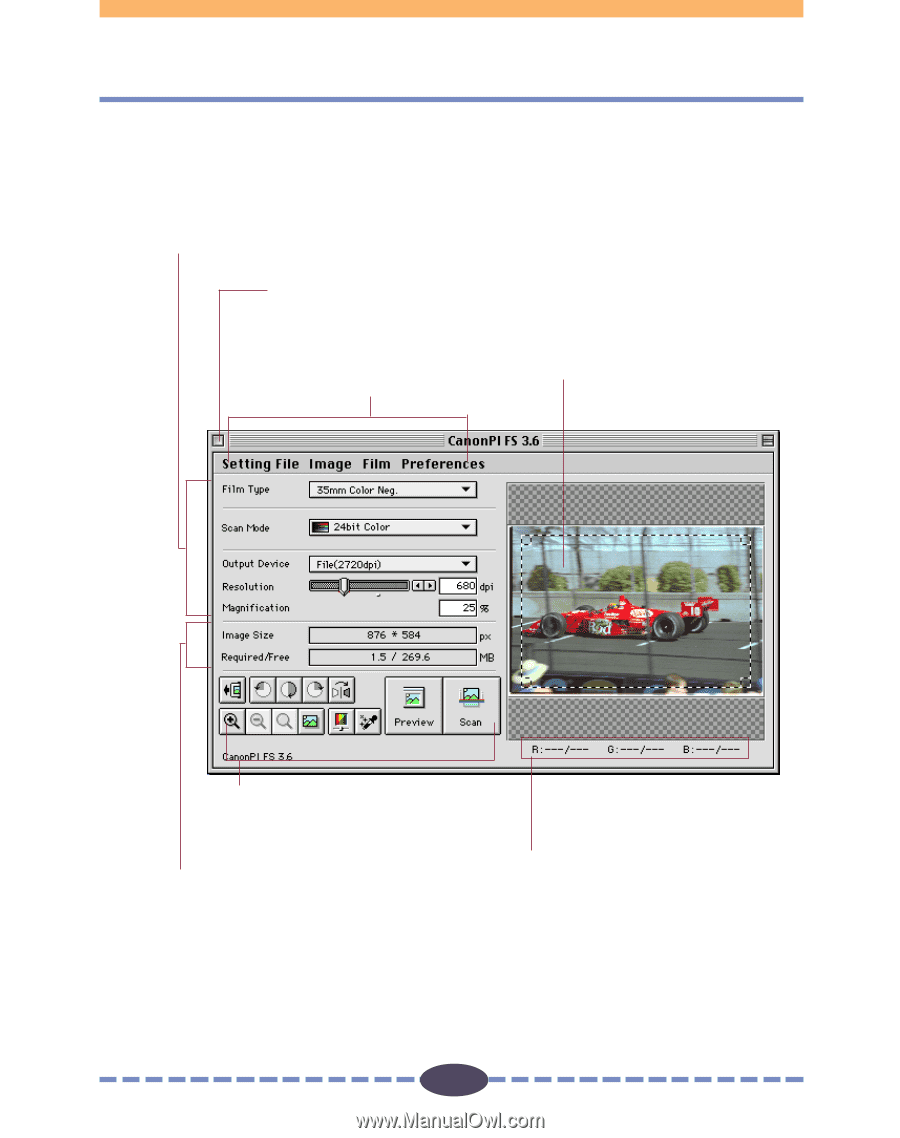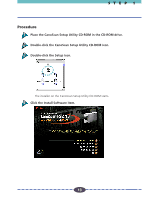Canon CanoScan FS2700F User Guide - Page 16
Displaying the Plug-in module FS Control Panel, Menu Bar, Buttons, Close Box, Preview Window
 |
View all Canon CanoScan FS2700F manuals
Add to My Manuals
Save this manual to your list of manuals |
Page 16 highlights
STEP 2 Displaying the Plug-in module FS Control Panel All scanning operations are performed with the Plug-in module FS control panel. To quit Plug-in module FS, click on the close box at the top left of the control panel. Film type, scan mode, color correction, output device, resolution and magnification settings. Close Box Quit Plug-in module FS. Menu Bar Click on any menu item to display more options in a pull-down menu. Preview Window Displays the image in preview mode. Buttons Use these buttons to eject the film rotate images, change the zoom setting adjust the histogram, preview and scan images. RGB Display The image display size and required disk When a color image is displayed in the Preview space that were specified in the Preview window, the color balance (RGB values) is window are automatically displayed here. displayed here for the area of the image where the pointer is positioned. 16 16