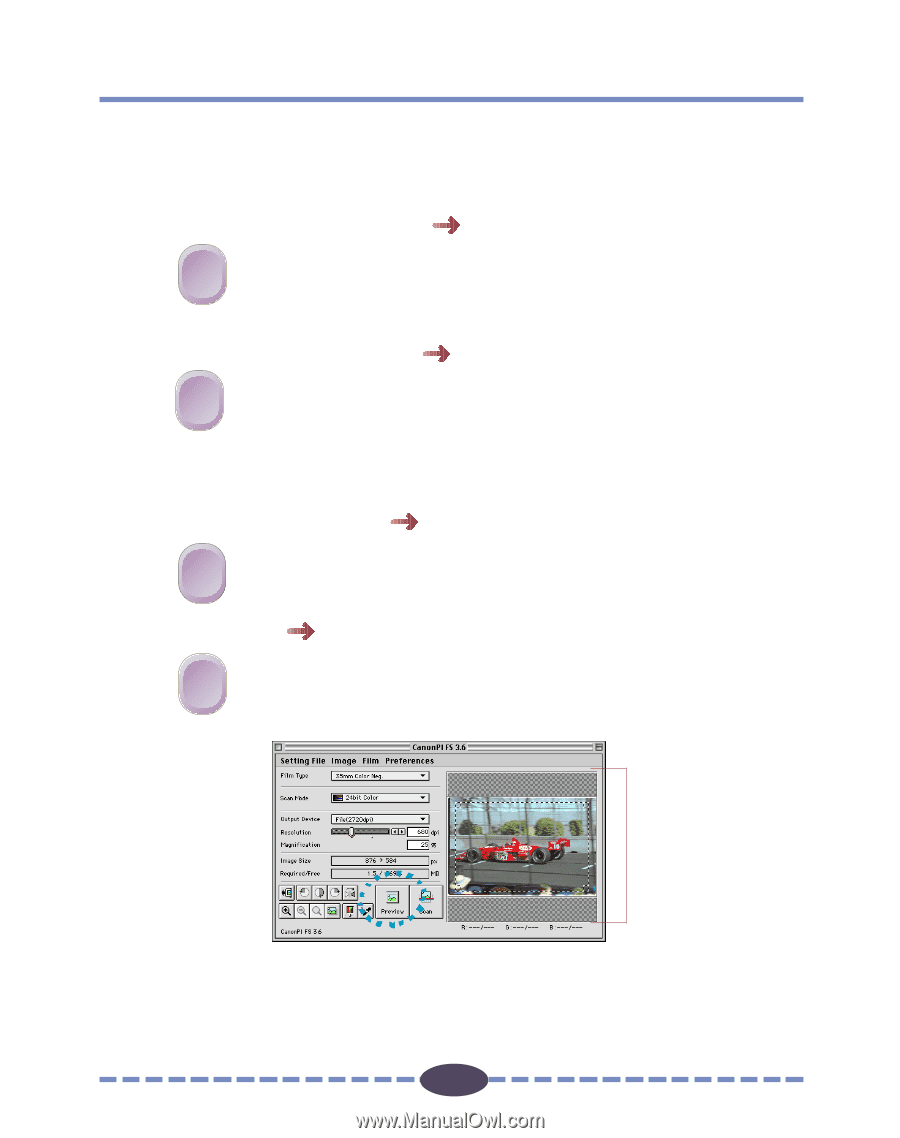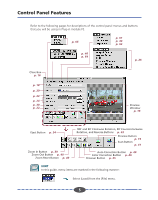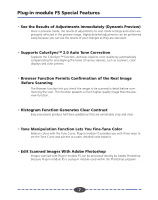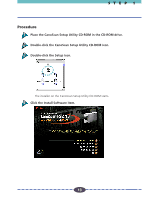Canon CanoScan FS2700F User Guide - Page 8
Quick Start Instructions, Installing Plug-in module FS, Selecting the Film Type, Previewing
 |
View all Canon CanoScan FS2700F manuals
Add to My Manuals
Save this manual to your list of manuals |
Page 8 highlights
Quick Start Instructions Those who wish to start scanning immediately should follow the procedures below. If you require further information at any stage, read the pages referenced at each step. Installing Plug-in module FS p. 12 1. Install Plug-in module FS. 1 (1) Place the CanoScan Setup Utility CD-ROM in the CD-ROM Drive. (2) Follow the instructions on the screen to complete the installation of PhotoShop LE and Plug-in module FS. Starting Plug-in module FS p. 17 2 1. Select [CanonPI FS 3.6] from within Photoshop and display the Plug-in module FS control panel. • Plug-in module FS is a plug-in module and cannot be run as a stand- alone application. Photoshop Ver. 3.0 or later or Photoshop LE pro- vided with the package must be previously installed before you can run Plug-in module FS. Selecting the Film Type p. 18 1. Select the film type that you intend to use. 3 Previewing p. 19 1. Place the film in the scanner. 4 2. Click on the [Preview] button. • Plug-in module FS will read the film and show the results in the Preview window. ª 8 8 Preview Window