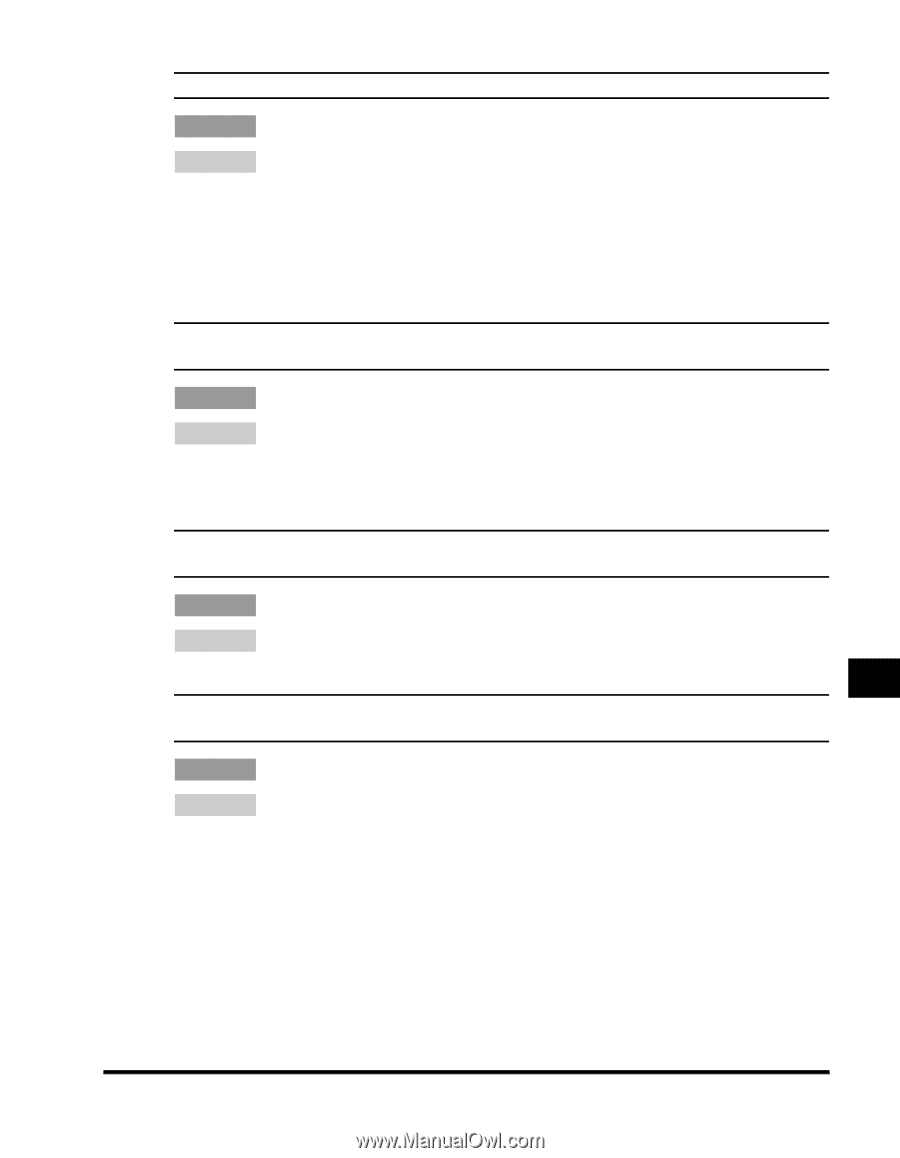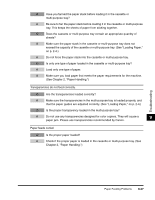Canon Color imageCLASS MF8170c imageCLASS MF8170c Basic Guide - Page 147
Supply Rec. Paper
 |
View all Canon Color imageCLASS MF8170c manuals
Add to My Manuals
Save this manual to your list of manuals |
Page 147 highlights
SUPPLY REC. PAPER Cause No paper is loaded in the cassette or multi-purpose tray. Remedy Load paper in the cassette or multi-purpose tray. (See "Loading Paper," on p. 2-4.) Make sure the paper stack in the cassette does not exceed the capacity of the cassette. If you load paper while making copies, do not load a different paper size. On the second line in the LCD the message or and the paper size may appear. In this case, load the corresponding paper in the cassette or multi-purpose tray. SYSTEM ERROR Exxx** Cause Remedy An error of some kind has occurred in the machine. Unplug the machine from the power supply and wait approximately 3 minutes to 5 minutes, then plug it in again. If this does not solve the problem, unplug the machine and contact your local authorized Canon dealer or the Canon help line. ** xxx stands for a number. SYSTEM ERROR E078 Cause The drum cartridge is not installed correctly. Remedy Install the drum cartridge correctly, and then unplug and plug the power cord again. 9 SYSTEM ERROR E197 Cause Remedy The power cord in the lower part of the machine is unplugged. Plug the power cord in the lower part and then unplug and plug the power cord in the higher part to the wall outlet. Troubleshooting LCD Messages 9-25