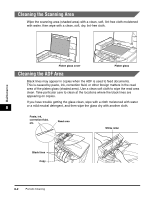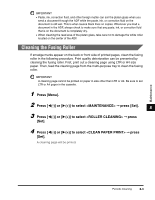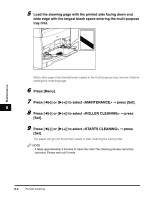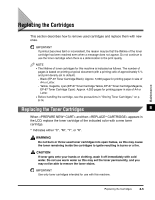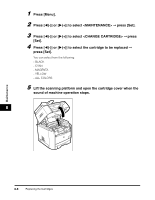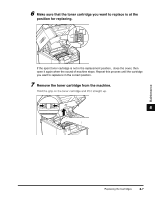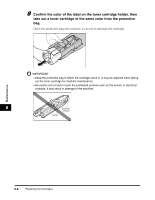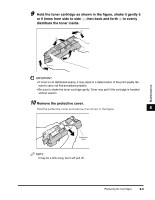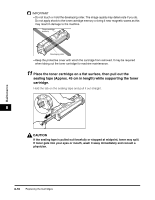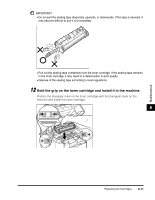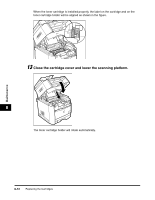Canon Color imageCLASS MF8170c imageCLASS MF8170c Basic Guide - Page 95
Make sure that the toner cartridge you want to replace is at the, position for replacing., Remove
 |
View all Canon Color imageCLASS MF8170c manuals
Add to My Manuals
Save this manual to your list of manuals |
Page 95 highlights
6 Make sure that the toner cartridge you want to replace is at the position for replacing. If the spent toner cartridge is not in the replacement position, close the cover, then open it again when the sound of machine stops. Repeat this process until the cartridge you want to replace is in the correct position. 7 Remove the toner cartridge from the machine. Hold the grip on the toner cartridge and lift it straight up. 8 Maintenance Replacing the Cartridges 8-7
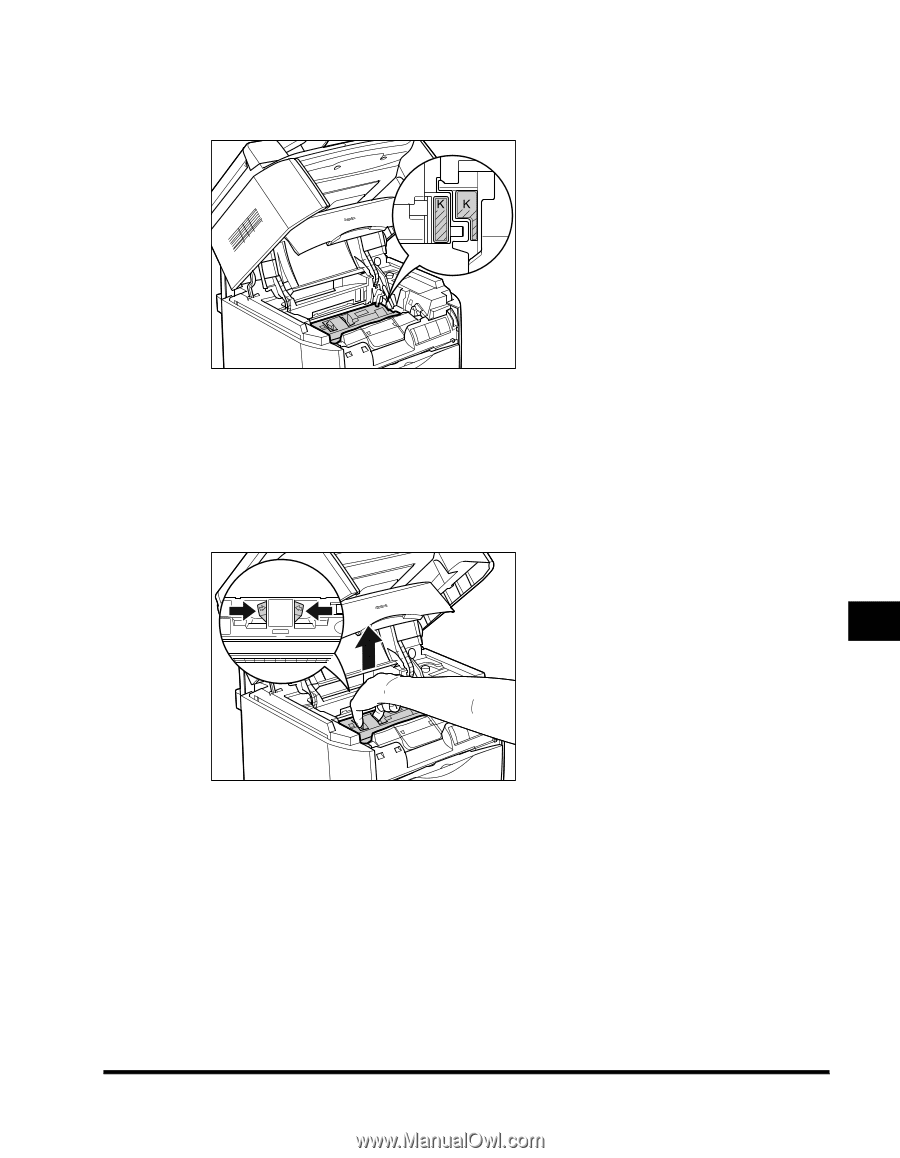
Replacing the Cartridges
8-7
Maintenance
8
6
Make sure that the toner cartridge you want to replace is at the
position for replacing.
If the spent toner cartridge is not in the replacement position,
close the cover, then
open it again when the sound of machine stops. Repeat this process until the cartridge
you want to replace is in the correct position.
7
Remove the toner cartridge from the machine.
Hold the grip on the toner cartridge and lift it straight up.