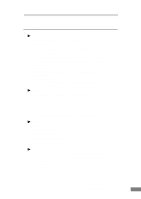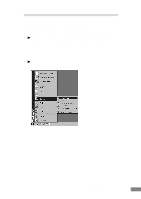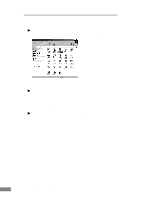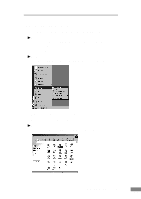Canon DR-2080C Startup Guide - Page 39
Follow the instructions on the screen and complete the uninstallation process.
 |
View all Canon DR-2080C manuals
Add to My Manuals
Save this manual to your list of manuals |
Page 39 highlights
The "Confirm File Deletion" dialog box is displayed. 4. Click the Yes button to start the uninstaller. Follow the instructions on the screen and complete the uninstallation process. Installing the Software 37

Installing the Software
37
The “Confirm File Deletion” dialog box is displayed.
4.
Click the Yes button to start the uninstaller.
Follow the instructions on the screen and complete the uninstallation process.