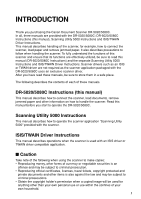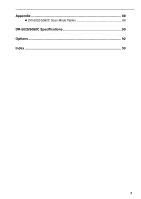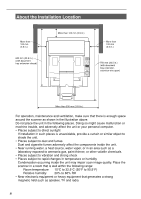3
CONTENTS
INTRODUCTION
..........................................................................................
1
CONVENTIONS
...........................................................................................
2
Safety Precautions
.....................................................................................
6
Chapter 1
About DR-5020/5080C
11
1.1
Features of DR-5020/5080C
............................................................
12
1.2
Packaging: What’s in the Box?
......................................................
14
1.3
Part Names
......................................................................................
15
◆
Front view
.............................................................................................
15
◆
Rear view
..............................................................................................
16
◆
Operation panel
....................................................................................
17
◆
Removable tray
.....................................................................................
20
◆
Document eject support plate
...............................................................
20
◆
Function key labels
...............................................................................
20
Chapter 2
Preparation Before Use
21
2.1
System Requirements
.....................................................................
22
2.2
Installation and Connection
............................................................
23
Carrying
....................................................................................................
23
Connecting to a Computer
........................................................................
24
◆
Connecting the SCSI cable
...................................................................
24
◆
Setting the SCSI ID and terminator
......................................................
25
Connecting the Power Cord
......................................................................
26
◆
Connecting the power cord
...................................................................
26
2.3
Preparing for Paper Feed and Eject
...............................................
27
Preparing the Document Tray Extension and Document Eject Tray
Extension
..................................................................................................
27
◆
Document tray extension
......................................................................
27
◆
Document eject tray extension
.............................................................
29
◆
Document eject support plate
...............................................................
30
◆
Removable tray
.....................................................................................
31
Paper Feed Adjustment
............................................................................
32
Affixing the Document Guide Labels
........................................................
32
2.4
Turning the Power ON/OFF
.............................................................
33
Turning the Power ON
..............................................................................
33
Turning the Power OFF
............................................................................
34