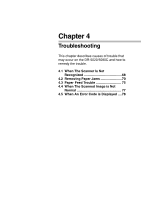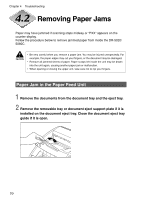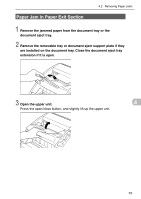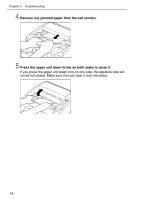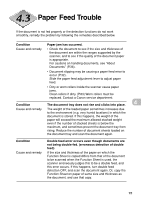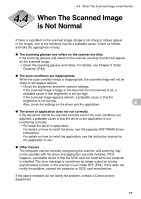Canon DR 5020 Instruction Manual - Page 72
When the upper unit has fallen as far as it can go, press down, firmly on both sides to close it.
 |
UPC - 030275656367
View all Canon DR 5020 manuals
Add to My Manuals
Save this manual to your list of manuals |
Page 72 highlights
Chapter 4 Troubleshooting 6 When the upper unit has fallen as far as it can go, press down firmly on both sides to close it. If you press the upper unit down only on one side, the opposite side will not be full closed. Make sure that you hear it click into place. 72

72
Chapter 4
Troubleshooting
6
When the upper unit has fallen as far as it can go, press down
firmly on both sides to close it.
If you press the upper unit down only on one side, the opposite side will
not be full closed. Make sure that you hear it click into place.