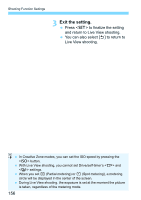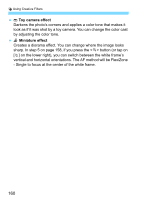Canon EOS Rebel SL1 18-55mm IS STM Kit Instruction Manual - Page 156
Exit the setting., Press <, > to finalize the setting, and return to Live View shooting.
 |
View all Canon EOS Rebel SL1 18-55mm IS STM Kit manuals
Add to My Manuals
Save this manual to your list of manuals |
Page 156 highlights
Shooting Function Settings 3 Exit the setting. Press to finalize the setting and return to Live View shooting. You can also select [2] to return to Live View shooting. In Creative Zone modes, you can set the ISO speed by pressing the button. With Live View shooting, you cannot set Drive/self-timer's and settings. When you set w (Partial metering) or r (Spot metering), a metering circle will be displayed in the center of the screen. During Live View shooting, the exposure is set at the moment the picture is taken, regardless of the metering mode. 156
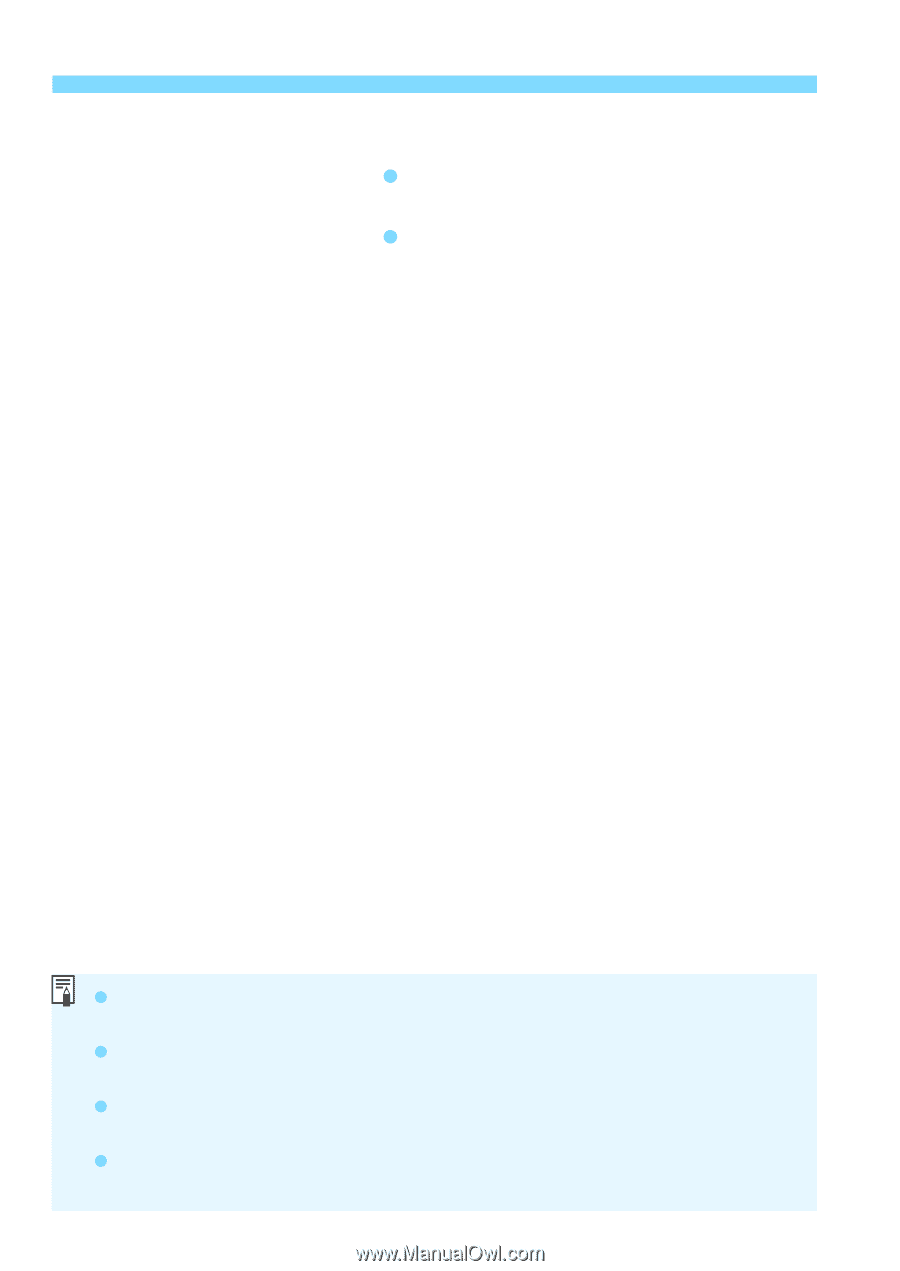
Shooting Function Settings
156
3
Exit the setting.
Press <
0
> to finalize the setting
and return to Live View shooting.
You can also select [
2
] to return to
Live View shooting.
In Creative Zone modes, you can set the ISO speed by pressing the
<
i
> button.
With Live View shooting, you cannot set Drive/self-timer’s <
B
> and
<
M
> settings.
When you set
w
(Partial metering) or
r
(Spot metering), a metering
circle will be displayed in the center of the screen.
During Live View shooting, the exposure is set at the moment the picture
is taken, regardless of the metering mode.