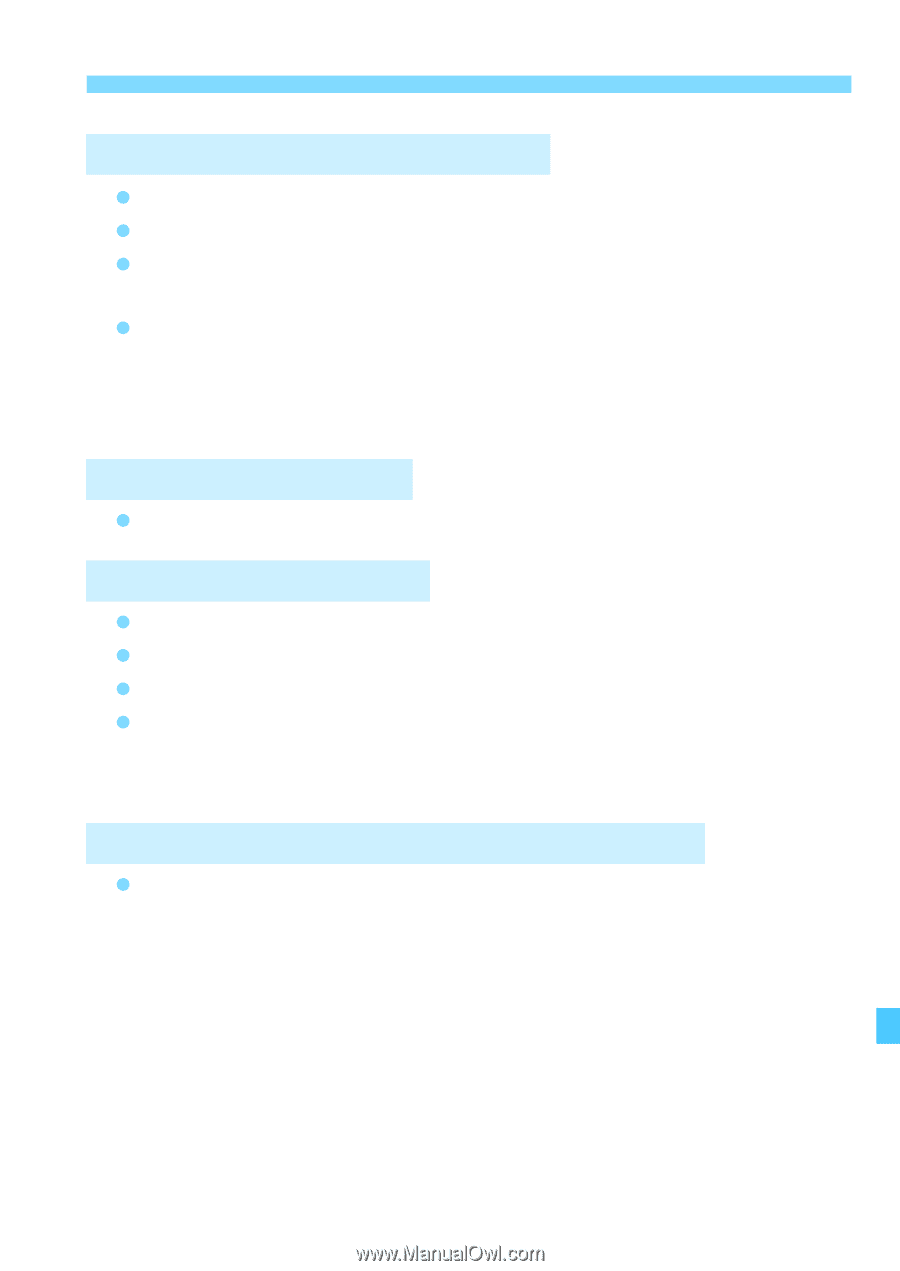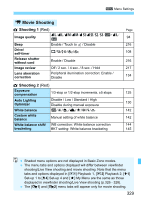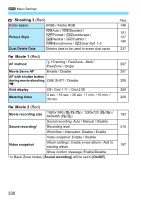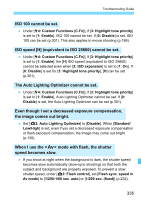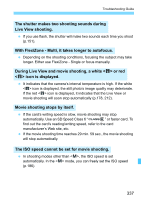Canon EOS Rebel SL1 18-55mm IS STM Kit Instruction Manual - Page 333
No images can be shot or recorded., The card cannot be used., The image is out of focus.
 |
View all Canon EOS Rebel SL1 18-55mm IS STM Kit manuals
Add to My Manuals
Save this manual to your list of manuals |
Page 333 highlights
Troubleshooting Guide No images can be shot or recorded. Make sure the card is properly inserted (p.32). Slide the card's write-protect switch to the write/erase position (p.32). If the card is full, replace the card or delete unnecessary images to make space (p.32, 268). If you try to focus in the One-Shot AF mode while the focus confirmation light in the viewfinder blinks, a picture cannot be taken. Press the shutter button halfway again to refocus automatically, or focus manually (p.43, 107). The card cannot be used. If a card error message is displayed, see page 34 or 343. The image is out of focus. Set the lens focus mode switch to (p.40). To prevent camera shake, press the shutter button gently (p.42, 43). If the lens has an Image Stabilizer, set the IS switch to . In low light, the shutter speed may become slow. Use a faster shutter speed (p.114), set a higher ISO speed (p.98), use flash (p.111), or use a tripod. I cannot lock the focus and recompose the shot. Set the AF operation to One-Shot AF. Focus lock is not possible in the AI Servo AF mode, or when servo takes effect in AI Focus AF mode (p.103). 333