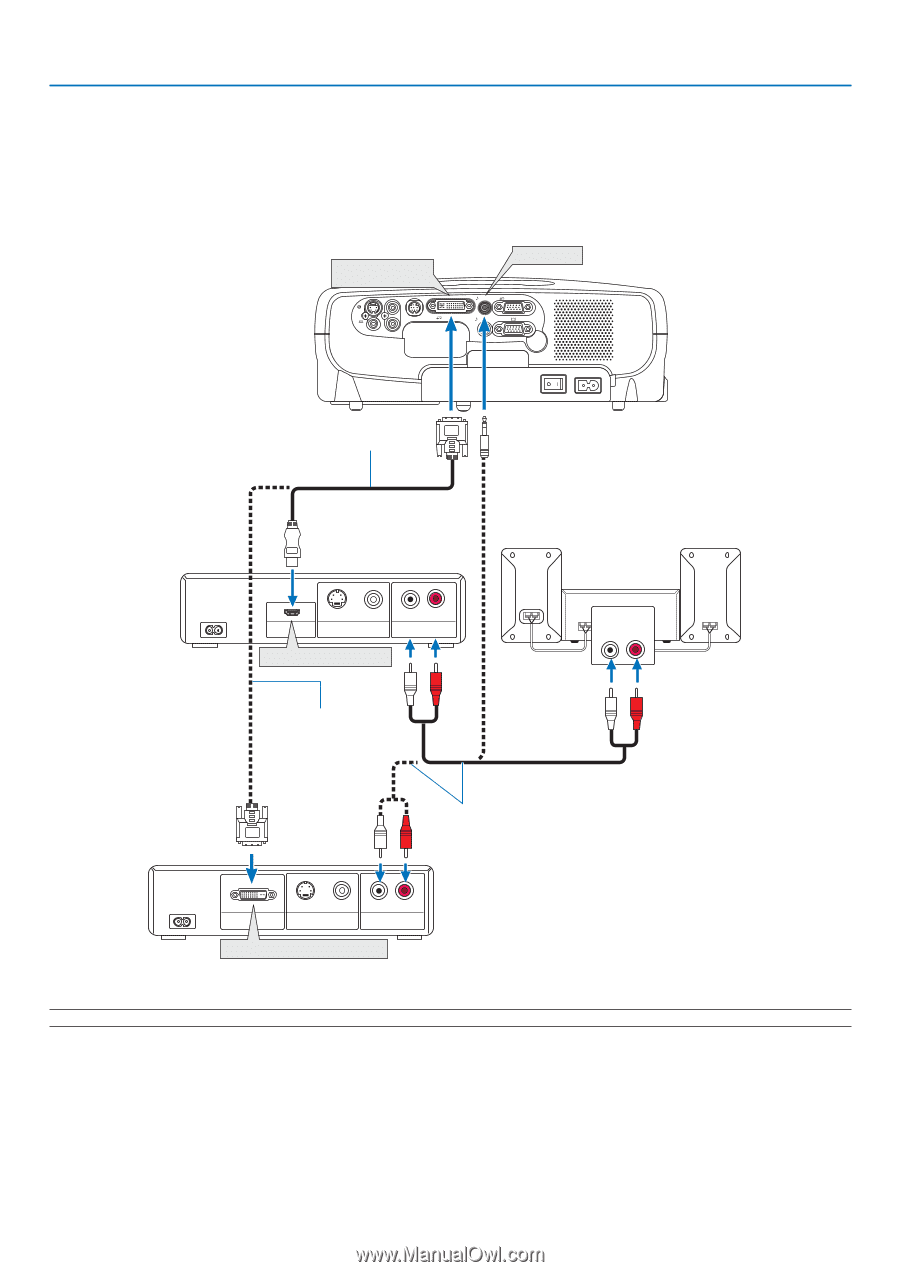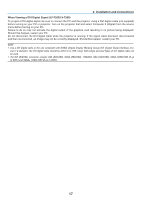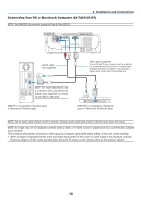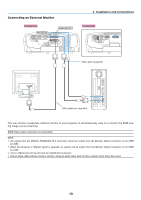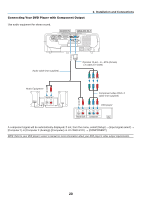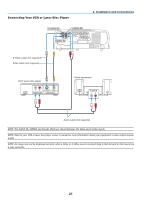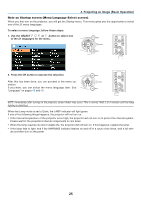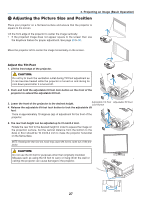Canon LV-7265 LV User's Manual - Page 31
Connecting a Digital Video Signal LV-7365/LV-7265 - user manual
 |
View all Canon LV-7265 manuals
Add to My Manuals
Save this manual to your list of manuals |
Page 31 highlights
2. Installation and Connections Connecting a Digital Video Signal (LV-7365/LV-7265) To project a source from audio video equipment with a digital video output such as an HDMI or DVI connector, use a commercially available HDMI-to-DVI cable or the optional DVI digital cable to connect the Computer 2 input [DIGITAL IN/ANALOG IN-2] connector of the projector as shown below. To output the sound in stereo, connect to audio equipment. DIGITAL IN/ ANALOG IN-2 S-VIDEO IN VIDEO IN L SERVICE PORT R AUDIO IN DIGITAL IN / ANALOG IN-2 AUDIO IN AUDIO IN ANALOG IN-1 AUDIO OUT HDMI-to-DVI cable (not supplied) (LV-7365 / LV-7265) Audio video equipment Audio equipment S-VIDEO VIDEO L R HDMI OUT VIDEO OUT AUDIO OUT HDMI connector AUDIO IN LR DVI digital cable (Optional: LV-CA29) Audio cable (not supplied) S-VIDEO VIDEO L R DVI OUT VIDEO OUT AUDIO OUT DVI connector Audio video equipment NOTE: An image may not be displayed depending on the specifications of the audio video equipment being used. TIP: For users of audio video equipment with an HDMI connector: Select "Enhanced" rather than "Normal" if HDMI output is switchable between "Enhanced" and "Normal". This will provide improved image contrast and more detailed dark areas. For more information on settings, refer to the instruction manual of the audio video equipment to be connected. 22