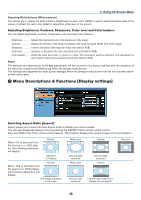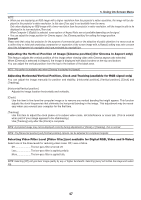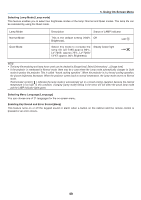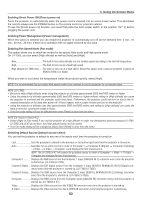Canon LV-7265 LV User's Manual - Page 59
Selecting Projector Orientation [Image flip H/V]
 |
View all Canon LV-7265 manuals
Add to My Manuals
Save this manual to your list of manuals |
Page 59 highlights
[Installation] LV-7365 5. Using On-Screen Menu LV-7265/LV-7260/LV-X7 Selecting Projector Orientation [Image flip H/V] This sets your image for your type of projection application. The options are: front projection, rear projection, ceiling mounted projection and rear ceiling mounted projection. None Rear, Ceiling mounted Rear Ceiling mounted Selecting Communication Speed [Communication speed] This feature sets the baud rate of the SERVICE PORT (Mini DIN 8 Pin). It supports data rates from 4800 to 19200 bps. The default is 19200 bps. Select the appropriate baud rate for your equipment to be connected (depending on the equipment, a lower baud rate may be recommended for long cable runs). Your selected communication speed will not be affected even when [Reset] is done from the menu. Disabling the Cabinet Buttons [Key lock] This option turns on or off the Key Lock function for cabinet buttons. NOTE: • The Key lock setting will not affect the remote control or PC control functions. • When the cabinet buttons are disabled, pressing and holding the BACK button on the projector cabinet for about 10 seconds will change the setting to enable. • The Key lock icon will be displayed at the top right of the menu when Key lock is enabled. 50